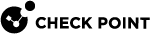Configuring VSX
Overview
This chapter explains how to use SmartConsole![]() Check Point GUI application used to manage a Check Point environment - configure Security Policies, configure devices, monitor products and events, install updates, and so on. provision, configure and manage Virtual Devices in a VSX
Check Point GUI application used to manage a Check Point environment - configure Security Policies, configure devices, monitor products and events, install updates, and so on. provision, configure and manage Virtual Devices in a VSX![]() Virtual System Extension. Check Point virtual networking solution, hosted on a computer or cluster with virtual abstractions of Check Point Security Gateways and other network devices. These Virtual Devices provide the same functionality as their physical counterparts. environment.
Virtual System Extension. Check Point virtual networking solution, hosted on a computer or cluster with virtual abstractions of Check Point Security Gateways and other network devices. These Virtual Devices provide the same functionality as their physical counterparts. environment.
If you define or configure VSX objects in a Multi-Domain Server![]() Dedicated Check Point server that runs Check Point software to host virtual Security Management Servers called Domain Management Servers. Synonym: Multi-Domain Security Management Server. Acronym: MDS. deployment: connect with SmartConsole to the Domain Management Server
Dedicated Check Point server that runs Check Point software to host virtual Security Management Servers called Domain Management Servers. Synonym: Multi-Domain Security Management Server. Acronym: MDS. deployment: connect with SmartConsole to the Domain Management Server![]() Check Point Single-Domain Security Management Server or a Multi-Domain Security Management Server. that manages the Virtual Devices. For procedures, see Using VSX with Multi-Domain Server.
Check Point Single-Domain Security Management Server or a Multi-Domain Security Management Server. that manages the Virtual Devices. For procedures, see Using VSX with Multi-Domain Server.
To configure Virtual Devices, make sure:
-
The Management Servers (Security Management Server
 Dedicated Check Point server that runs Check Point software to manage the objects and policies in a Check Point environment within a single management Domain. Synonym: Single-Domain Security Management Server. or Multi-Domain Server) are configured and running.
Dedicated Check Point server that runs Check Point software to manage the objects and policies in a Check Point environment within a single management Domain. Synonym: Single-Domain Security Management Server. or Multi-Domain Server) are configured and running. -
SmartConsole is installed on the appropriate computer.
This chapter assumes that you are familiar with SmartConsole and how to configure standard Security Gateway![]() Dedicated Check Point server that runs Check Point software to inspect traffic and enforce Security Policies for connected network resources. objects and Security Policies
Dedicated Check Point server that runs Check Point software to inspect traffic and enforce Security Policies for connected network resources. objects and Security Policies![]() Collection of rules that control network traffic and enforce organization guidelines for data protection and access to resources with packet inspection..
Collection of rules that control network traffic and enforce organization guidelines for data protection and access to resources with packet inspection..
Many Virtual Device![]() Logical object that emulates the functionality of a type of physical network object. Virtual Device can be on of these: Virtual Router, Virtual System, or Virtual Switch. and policy operations are the same as physical Security Gateways and these standard procedures are not in this Administration Guide.
Logical object that emulates the functionality of a type of physical network object. Virtual Device can be on of these: Virtual Router, Virtual System, or Virtual Switch. and policy operations are the same as physical Security Gateways and these standard procedures are not in this Administration Guide.
Rules and Security Policies
You use the same procedures to define and install Security Policies on a VSX Gateway![]() Physical server that hosts VSX virtual networks, including all Virtual Devices that provide the functionality of physical network devices. It holds at least one Virtual System, which is called VS0. or Virtual System
Physical server that hosts VSX virtual networks, including all Virtual Devices that provide the functionality of physical network devices. It holds at least one Virtual System, which is called VS0. or Virtual System![]() Virtual Device on a VSX Gateway or VSX Cluster Member that implements the functionality of a Security Gateway. Acronym: VS. as for a physical Security Gateway.
Virtual Device on a VSX Gateway or VSX Cluster Member that implements the functionality of a Security Gateway. Acronym: VS. as for a physical Security Gateway.
This statement also applies to the use of IPv6 in Security Policies. These procedures are not included in this Administration Guide.