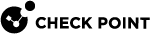vsx_util vsls
Description
Shows the configuration menu for Virtual System Load Sharing![]() VSX Cluster technology that assigns Virtual System traffic to different Active Cluster Members. Acronym: VSLS. - status, redistribute, export, and import of configuration.
VSX Cluster technology that assigns Virtual System traffic to different Active Cluster Members. Acronym: VSLS. - status, redistribute, export, and import of configuration.
Syntax
|
|
Required Input
-
The applicable VSX Cluster object.
-
The applicable redistribution option.
Comments
-
Execute the command and follow the instructions on the screen.
-
If the command output shows "
Operation not allowed. Object is not a Virtual System Load Sharing cluster.", then run the vsx_util convert_cluster command.
Example