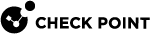vsx_util view_vs_conf
Description
Compares the configuration of all Virtual Devices on the Management Server![]() Check Point Single-Domain Security Management Server or a Multi-Domain Security Management Server. and the actual configuration on the VSX Gateway
Check Point Single-Domain Security Management Server or a Multi-Domain Security Management Server. and the actual configuration on the VSX Gateway![]() Physical server that hosts VSX virtual networks, including all Virtual Devices that provide the functionality of physical network devices. It holds at least one Virtual System, which is called VS0. or VSX
Physical server that hosts VSX virtual networks, including all Virtual Devices that provide the functionality of physical network devices. It holds at least one Virtual System, which is called VS0. or VSX![]() Virtual System Extension. Check Point virtual networking solution, hosted on a computer or cluster with virtual abstractions of Check Point Security Gateways and other network devices. These Virtual Devices provide the same functionality as their physical counterparts. Cluster
Virtual System Extension. Check Point virtual networking solution, hosted on a computer or cluster with virtual abstractions of Check Point Security Gateways and other network devices. These Virtual Devices provide the same functionality as their physical counterparts. Cluster![]() Two or more Security Gateways that work together in a redundant configuration - High Availability, or Load Sharing. Members.
Two or more Security Gateways that work together in a redundant configuration - High Availability, or Load Sharing. Members.
|
|
Important - On a Multi-Domain Security Management Server Use the command " |
Syntax
|
|
Required Input
-
The applicable VSX Gateway or VSX Cluster object.
-
The applicable Virtual Device
 Logical object that emulates the functionality of a type of physical network object. Virtual Device can be on of these: Virtual Router, Virtual System, or Virtual Switch. object.
Logical object that emulates the functionality of a type of physical network object. Virtual Device can be on of these: Virtual Router, Virtual System, or Virtual Switch. object.
Example