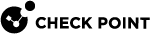[Expert@MGMT:0]# vsx_util show_interfaces
Enter Security Management Server/main Domain Management Server IP address (Hit 'ENTER' for 'localhost'): 172.16.16.240
Enter Administrator Name: admin
Enter Administrator Password:
Select VSX gateway/cluster object name:
1) VSX_Cluster_1
2) VSX_Cluster_2
3) VSX_GW_1
4) VSX_GW_2
Select: 1
Which interface would you like to display?
1) All Interfaces
2) All Physical Interfaces
3) All Warp Interfaces
4) A Specific Interface
Enter your choice: 1
+-------------------+---------------------+----+-----------------------------------------------------+
| Type & Interface | Virtual Device Name |VSID| IP / Mask length |
+-------------------+---------------------+----+-----------------------------------------------------+
|M eth0 |VSX_Cluster_1 |0 |v4 172.16.16.98/24 v6 2001:0DB8::98/64 |
+-------------------+---------------------+----+-----------------------------------------------------+
|S eth1 |VSX_Cluster_1 |0 |v4 10.0.0.0/24 |
+-------------------+---------------------+----+-----------------------------------------------------+
|U eth2 |VS1 |1 |v4 192.0.2.2/24 v6 2001:0DB8:c::1/64 |
+-------------------+---------------------+----+-----------------------------------------------------+
|U eth3 |VS1 |1 |v4 192.168.3.3/24 v6 2001:0DB8:b::1/64 |
+-------------------+---------------------+----+-----------------------------------------------------+
|A eth4 | | | |
+-------------------+---------------------+----+-----------------------------------------------------+
|U eth5 |VS2 |2 |v4 10.10.10.10/24 v6 2001:0DB8:a::1/64 |
+-------------------+---------------------+----+-----------------------------------------------------+
|A eth6 | | | |
+-------------------+---------------------+----+-----------------------------------------------------+
#Type: M - Management Interface S - Synchronization Interface
# V - VLAN Interface W - Warp Interface
# U - Used Interface A - Available Interface
# X - Unknown Interface E - Error in Interface Properties
Logging details are available at /opt/CPsuite-R81/fw1/log/vsx_util_20210625_17_45.log
[Expert@MGMT:0]#
[Expert@MGMT:0]# cat interfacesconfig.csv
Interface Name , Type ,Virtual Device Name , VSID , IPv4 Address , IPv4 mask length, IPv6 Address, IPv6 mask length
eth0,M,VSX_Cluster_1,0,172.16.16.98,24,2001:0DB8::98,64
eth1,S,VSX_Cluster_1,0,10.0.0.0,24,,
eth2,U,VS1,192.0.2.2,24,2001:0DB8:c::1,64
eth3,U,VS1,192.168.3.3,24,2001:0DB8:b::1,64
eth4,A
eth5,U,VS2,10.10.10.10,24,2001:0DB8:a::1,64
eth6,A
#Type: M - Management Interface S - Synchronization Interface
# V - VLAN Interface W - Warp Interface
# U - Used Interface A - Available Interface
# X - Unknown Interface E - Error in Interface Properties
[Expert@MGMT:0]#
|