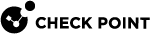vsx_util add_member
Description
Adds a new Cluster Member![]() Security Gateway that is part of a cluster. to a VSX
Security Gateway that is part of a cluster. to a VSX![]() Virtual System Extension. Check Point virtual networking solution, hosted on a computer or cluster with virtual abstractions of Check Point Security Gateways and other network devices. These Virtual Devices provide the same functionality as their physical counterparts. Cluster
Virtual System Extension. Check Point virtual networking solution, hosted on a computer or cluster with virtual abstractions of Check Point Security Gateways and other network devices. These Virtual Devices provide the same functionality as their physical counterparts. Cluster![]() Two or more Security Gateways that work together in a redundant configuration - High Availability, or Load Sharing. and pushes the VSX Cluster configuration to the new VSX Cluster Member.
Two or more Security Gateways that work together in a redundant configuration - High Availability, or Load Sharing. and pushes the VSX Cluster configuration to the new VSX Cluster Member.
Syntax
|
|
Required Input
-
The applicable VSX Cluster object.
-
Name of the new VSX Cluster Member.
-
IP address for the management interface.
-
IP address for the synchronization interface.
-
The one-time Activation Key (SIC
 Secure Internal Communication. The Check Point proprietary mechanism with which Check Point computers that run Check Point software authenticate each other over SSL, for secure communication. This authentication is based on the certificates issued by the ICA on a Check Point Management Server. activation key)
Secure Internal Communication. The Check Point proprietary mechanism with which Check Point computers that run Check Point software authenticate each other over SSL, for secure communication. This authentication is based on the certificates issued by the ICA on a Check Point Management Server. activation key)
Comments
-
Execute the command and follow the instructions on the screen.
-
After the command adds a new Cluster Member to the management database, the command prompts you to reconfigure the new VSX Cluster Member (to push the VSX Cluster configuration to it).
-
If you enter "y" to reconfigure the new VSX Cluster Member at this time, then the vsx_util reconfigure operation starts automatically on the new VSX Cluster Member.

Important - You must reboot the new VSX Cluster Member after the reconfigure operation finishes.
-
If you enter "n" to cancel the reconfigure operation on the new VSX Cluster Member at this time, then later you must manually run the vsx_util reconfigure command for the new VSX Cluster Member.
-