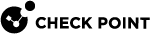Removing a Route
Description
This command removes an IPv4 or IPv6 route from an existing Virtual System![]() Virtual Device on a VSX Gateway or VSX Cluster Member that implements the functionality of a Security Gateway. Acronym: VS. or Virtual Router
Virtual Device on a VSX Gateway or VSX Cluster Member that implements the functionality of a Security Gateway. Acronym: VS. or Virtual Router![]() Virtual Device on a VSX Gateway or VSX Cluster Member that functions as a physical router. Acronym: VR. object.
Virtual Device on a VSX Gateway or VSX Cluster Member that functions as a physical router. Acronym: VR. object.
|
|
Note - This command detects IPv4 and IPv6 automatically. |
Syntax
|
|
Parameters
Example - Removing a route from the Virtual System "VS1" that uses the default IPv6 route as a destination
|
|