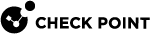Adding a VPN Tunnel Interface to a Virtual Device
Description
Virtual Tunnel Interface (VTI) is a virtual interface that is used for establishing a Route-Based VPN tunnel.
This command adds a VTI to an existing Virtual System![]() Virtual Device on a VSX Gateway or VSX Cluster Member that implements the functionality of a Security Gateway. Acronym: VS. object.
Virtual Device on a VSX Gateway or VSX Cluster Member that implements the functionality of a Security Gateway. Acronym: VS. object.
The VPN tunnel and its properties are defined by the VPN community that contains the two Security Gateways.
You must define the VPN community and its member Security Gateways before you can create a VTI.
To learn more about Route Based VPN, see the R81 Site to Site VPN Administration Guide > Chapter Route Based VPN.
Syntax
|
|
Parameters
Example - Numbered VTI
|
|