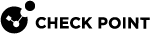Using the Whitelist
Whitelist is a list of files that are trusted. Check Point Threat Prevention engine does not inspect trusted files for malware, viruses, and bots, which helps decrease resource utilization on the gateway.
|
Step |
Instructions |
|---|---|
|
1 |
Select Threat Prevention > Advanced > Whitelist Files. The Whitelist Files page opens. |
|
2 |
Click New. The New File Exception window opens. |
|
3 |
Enter parameters for the new file exception:
|
|
4 |
Click OK. |
|
Step |
Instructions |
|---|---|
|
1 |
Select Threat Prevention > Advanced > Whitelist Files. The Whitelist Files page opens. |
|
2 |
Select a file. |
|
3 |
Click Edit. |
|
4 |
In the file properties window that opens, make necessary changes. |
|
|
Click OK. |
|
Step |
Instructions |
|---|---|
|
1 |
Select Threat Prevention > Advanced > Whitelist Files. The Whitelist Files page opens. |
|
2 |
Select a file or multiple files. |
|
3 |
Click Delete. |
|
4 |
Click Delete. |