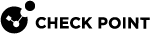Protections Browser
The Protections browser displays the protection types of the Threat Prevention Software Blades, along with important information and usage indicators.
|
Column |
Description |
|---|---|
|
Protection |
Displays the type of protection. The Malicious Activity and Unusual Activity protection types contain lists of protections. Double-click them to see the protections. |
|
Blade |
Displays the Software Blade |
|
Engine |
Specifies the ThreatSpect engine which handles the protection type. |
|
Known today |
Displays the number of currently known protections. |
| Last Update |
Displays the date of last update to the protection type. |
When you select a protection type, this information shows in the lower pane of the Protections Browser:
-
Summary
-
Confidence Level - Specifies how confident the protection type is that recognized attacks are malicious.
-
Performance Impact - Displays the performance impact of the protection type on the Security Gateway
 Dedicated Check Point server that runs Check Point software to inspect traffic and enforce Security Policies for connected network resources..
Dedicated Check Point server that runs Check Point software to inspect traffic and enforce Security Policies for connected network resources.. -
Description - Provides details about the protection type.
-
-
Activations
Shows the activation setting of the protection type for each profile. To override the profile setting, right-click the action or select the Actions button in the top tool bar.