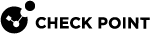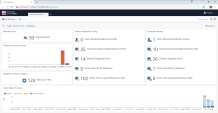Main Screen - SmartView
To open this view:
|
Step |
Instructions |
|
|---|---|---|
|
1 |
In your web browser, connect to the SmartView on your Security Management Server
|
|
|
2 |
At the top, click the + tab. The New Tab Catalog tab opens. |
|
|
3 |
In the left tree, click Views. |
|
|
4 |
In the top search field, enter the word cyber. |
|
|
5 |
A list shows the available Cyber Attack View views. |
|
|
6 |
Double-click the Cyber Attack View - Gateway (or select it and click Open). |
Example: SmartView > New Tab Catalog > Views
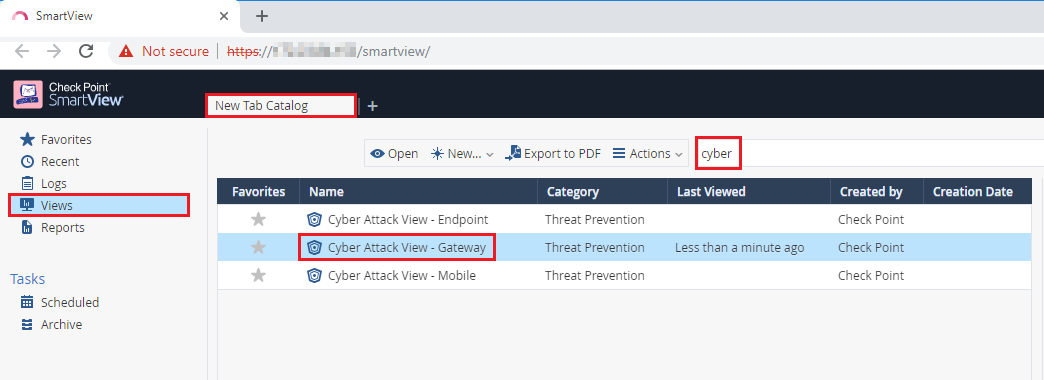
All the correlated events are tagged with a Severity and Confidence Level of Medium and above (Check Point assigns these tags, and users cannot change them). The queries that run in the background show events with these tags.
All the other events show in the Additional Events section.