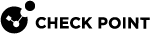Configuring Connection Timeout for ICAP Connections
Description
To release idle connections and unresponsive sessions to ICAP Servers, you can adjust the connection timeout (in seconds) in the ICAP Client![]() The ICAP Client functionality in your Security Gateway or Cluster (in versions R80.40 and higher) enables it to interact with an ICAP Server responses (see RFC 3507), modify their content, and block the matched HTTP connections..
The ICAP Client functionality in your Security Gateway or Cluster (in versions R80.40 and higher) enables it to interact with an ICAP Server responses (see RFC 3507), modify their content, and block the matched HTTP connections..
Configuring the Connection Timeout
You configured the connection timeout as a value of the specific kernel parameter:
|
Item |
Description |
|---|---|
|
Name |
|
|
Type |
Integer |
|
Notes |
|
For general instructions, see the R81 Quantum Security Gateway Guide > Chapter Working with Kernel Parameters on Security Gateway.
|
|
Example:
[Expert@GW:0]# fw ctl get int icap_blade_conn_pool_timeout icap_blade_conn_pool_timeout = 300 [Expert@GW:0]# |
|
|
Additional Information
You can cancel the reuse of ICAP Client-to-Server connections on your Security Gateway![]() Dedicated Check Point server that runs Check Point software to inspect traffic and enforce Security Policies for connected network resources. for ICAP requests/responses.
Dedicated Check Point server that runs Check Point software to inspect traffic and enforce Security Policies for connected network resources. for ICAP requests/responses.
Use this kernel parameter:
|
Item |
Description |
|---|---|
|
Name |
|
|
Type |
Integer |
|
Notes |
|