Creating Threat Prevention Rules
Create and manage the policy for the Threat Prevention.
-
The Threat Prevention page shows the rules and exceptions for the Threat Prevention policy. The rules set the Threat profiles for the network objects or locations defined as a protected scope.
Click the Add Rule button to get started.
-
You can configure the Threat Prevention settings in the Threat Prevention profile for the specified rule
 Set of traffic parameters and other conditions in a Rule Base (Security Policy) that cause specified actions to be taken for a communication session..
Set of traffic parameters and other conditions in a Rule Base (Security Policy) that cause specified actions to be taken for a communication session.. -
To learn about bots and protections, look through the ThreatWiki.
|
|
Best Practice - Disable a rule when you work on it. Enable the rule when you want to use it. Disabled rules do not affect the performance of the Gateway. To disable a rule, right-click in the No column of the rule and select Disable. |
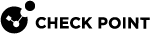
 >
>