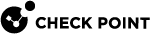SmartLSM Security Profiles
A SmartLSM Security Gateway![]() Dedicated Check Point server that runs Check Point software to inspect traffic and enforce Security Policies for connected network resources. has a SmartLSM Security Profile (created in SmartConsole
Dedicated Check Point server that runs Check Point software to inspect traffic and enforce Security Policies for connected network resources. has a SmartLSM Security Profile (created in SmartConsole![]() Check Point GUI application used to manage a Check Point environment - configure Security Policies, configure devices, monitor products and events, install updates, and so on.), which fetches a Check Point Security Policy
Check Point GUI application used to manage a Check Point environment - configure Security Policies, configure devices, monitor products and events, install updates, and so on.), which fetches a Check Point Security Policy![]() Collection of rules that control network traffic and enforce organization guidelines for data protection and access to resources with packet inspection. from the Security Management Server
Collection of rules that control network traffic and enforce organization guidelines for data protection and access to resources with packet inspection. from the Security Management Server![]() Dedicated Check Point server that runs Check Point software to manage the objects and policies in a Check Point environment within a single management Domain. Synonym: Single-Domain Security Management Server. or Domain Management Server
Dedicated Check Point server that runs Check Point software to manage the objects and policies in a Check Point environment within a single management Domain. Synonym: Single-Domain Security Management Server. or Domain Management Server![]() Check Point Single-Domain Security Management Server or a Multi-Domain Security Management Server.. This Security Policy determines the settings of the firewall.
Check Point Single-Domain Security Management Server or a Multi-Domain Security Management Server.. This Security Policy determines the settings of the firewall.
Before you can add a SmartLSM Security Gateway to SmartProvisioning![]() Check Point Software Blade on a Management Server (the actual name is "Provisioning") that manages large-scale deployments of Check Point Security Gateways using configuration profiles. Synonyms: Large-Scale Management, SmartLSM, LSM., you must:
Check Point Software Blade on a Management Server (the actual name is "Provisioning") that manages large-scale deployments of Check Point Security Gateways using configuration profiles. Synonyms: Large-Scale Management, SmartLSM, LSM., you must:
-
Configure a Security Policy in SmartConsole.
-
Have at least one SmartLSM Security Profile with an installed Security Policy.
This section describes how to create a Security Policy for a SmartLSM Security Gateway managed by SmartProvisioning.
|
|
Best Practice - We recommend that you define a separate Security Policy for every SmartLSM Security Profile. In the Installation Targets section of the Security Policy, add only the SmartLSM Security Profile object. |
For more information about how to create Security Policies, see the R81 Security Management Administration Guide.
|
|
Notes:
|