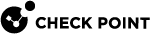Pushing a Policy in SmartProvisioning
In the general SmartLSM system, you can manually push a policy to a SmartLSM gateway. For a SmartLSM cluster![]() Two or more Security Gateways that work together in a redundant configuration - High Availability, or Load Sharing., push the policy to the cluster object. All the cluster members will receive the policy.
Two or more Security Gateways that work together in a redundant configuration - High Availability, or Load Sharing., push the policy to the cluster object. All the cluster members will receive the policy.
To push a policy to a SmartLSM cluster:
-
Right-click the SmartLSM cluster object in the Device pane of the SmartLSM GUI client.
-
Select Actions > Push Policy.
You can also push a policy with the command line interface.