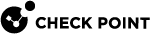Configuring DNS
-
From the Devices window, double-click the Small Office Appliance object.
The Security Gateway
 Dedicated Check Point server that runs Check Point software to inspect traffic and enforce Security Policies for connected network resources. window opens.
Dedicated Check Point server that runs Check Point software to inspect traffic and enforce Security Policies for connected network resources. window opens. -
Select the DNS tab.
-
Select Use the following settings.
The DNS settings open.
-
To manually configure the IP addresses:
-
Select Set DNS server configuration.
-
Enter the IP addresses for each DNS server which is used.
-
-
To use the DNS server of the ISP provider, select Use DNS configurations provided by the active Internet connection.
-
To use the Small Office Appliance as your default DNS proxy, select Enable DNS Proxy - resolves local DNS requests.
-
Click OK.