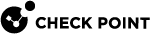Activating SmartProvisioning on a Security Gateway
To manage a gateway with SmartProvisioning![]() Check Point Software Blade on a Management Server (the actual name is "Provisioning") that manages large-scale deployments of Check Point Security Gateways using configuration profiles. Synonyms: Large-Scale Management, SmartLSM, LSM., you must first activate SmartProvisioning on the gateway.
Check Point Software Blade on a Management Server (the actual name is "Provisioning") that manages large-scale deployments of Check Point Security Gateways using configuration profiles. Synonyms: Large-Scale Management, SmartLSM, LSM., you must first activate SmartProvisioning on the gateway.
-
From the CLI, run these commands in Expert mode:
LSMenabler -r oncpstopcpstart -
Run
cpconfig -
Go to the ROBO Interfaces page and define an External interface.
|
|
Note - Small Office Appliance gateways do not require activation of provisioning. This section is relevant for all other gateway types.. |