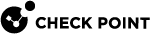Creating Provisioning Profiles
You can create Provisioning![]() Check Point Software Blade on a Management Server that manages large-scale deployments of Check Point Security Gateways using configuration profiles. Synonyms: SmartProvisioning, SmartLSM, Large-Scale Management, LSM. Profiles in SmartProvisioning
Check Point Software Blade on a Management Server that manages large-scale deployments of Check Point Security Gateways using configuration profiles. Synonyms: SmartProvisioning, SmartLSM, Large-Scale Management, LSM. Profiles in SmartProvisioning![]() Check Point Software Blade on a Management Server (the actual name is "Provisioning") that manages large-scale deployments of Check Point Security Gateways using configuration profiles. Synonyms: Large-Scale Management, SmartLSM, LSM.. Each Provisioning Profile can automate the steps required to manage configurations of gateways that have the same operating system, hardware, and Check Point software version.
Check Point Software Blade on a Management Server (the actual name is "Provisioning") that manages large-scale deployments of Check Point Security Gateways using configuration profiles. Synonyms: Large-Scale Management, SmartLSM, LSM.. Each Provisioning Profile can automate the steps required to manage configurations of gateways that have the same operating system, hardware, and Check Point software version.
Before you begin this procedure, make sure that your administrator username has Write permissions for Provisioning Profiles (see Defining SmartProvisioning Administrators).
-
In the tree in the main window, click Profiles.
Profiles is shown in the work space.
-
From the Launch , select File > New > Provisioning Profile.
The New Provisioning Profile Wizard opens.
-
Enter a name for the profile.
-
From the Select Type drop-down list, select the platform or operating system that this profile supports.
Each Provisioning Profile can support only one operating system.
-
Click Next.
-
If you want to configure the settings of the Provisioning Profile now, select Edit Provisioning Profile properties after creation.
-
Click Finish.