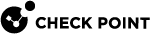Configuring Configuration Script in a Provisioning Profile for Small Office Appliances
You can configure a Configuration Script in a Provisioning![]() Check Point Software Blade on a Management Server that manages large-scale deployments of Check Point Security Gateways using configuration profiles. Synonyms: SmartProvisioning, SmartLSM, Large-Scale Management, LSM. Profile, to provision the same Configuration Script on all gateways that reference the profile. You can view and edit a configuration script to configure settings that are not included in the WebUI. Any changes that you make to the configuration script are enforced when the Small Office Appliances fetch their SmartProvisioning
Check Point Software Blade on a Management Server that manages large-scale deployments of Check Point Security Gateways using configuration profiles. Synonyms: SmartProvisioning, SmartLSM, Large-Scale Management, LSM. Profile, to provision the same Configuration Script on all gateways that reference the profile. You can view and edit a configuration script to configure settings that are not included in the WebUI. Any changes that you make to the configuration script are enforced when the Small Office Appliances fetch their SmartProvisioning![]() Check Point Software Blade on a Management Server (the actual name is "Provisioning") that manages large-scale deployments of Check Point Security Gateways using configuration profiles. Synonyms: Large-Scale Management, SmartLSM, LSM. settings.
Check Point Software Blade on a Management Server (the actual name is "Provisioning") that manages large-scale deployments of Check Point Security Gateways using configuration profiles. Synonyms: Large-Scale Management, SmartLSM, LSM. settings.
-
Open the Small Office Appliances Profile window, and go to the Configuration Script tab.
-
Select one of these options:
-
Manage Configuration Script settings locally on the device - Each gateway that references this profile has its own settings, configured locally (not on SmartProvisioning). These settings cannot be overwritten by changes to the Provisioning Profile or to the SmartProvisioning gateway object. If you select this option, the gateway window shows: settings are defined to be managed locally on the device.
-
Manage Configuration Script settings centrally from this application - Each gateway that references this profile gets its configuration settings from the Provisioning Profile or from the SmartProvisioninggateway object. If you select this option:
-
Click Advanced and select one of these override profile settings:
-
Allowed - You can override the profile settings with device-local settings, or with changes to these settings in the SmartProvisioning device window. You can also leave the profile settings as they are.
-
Denied - Each gateway takes the settings from the profile, with no option to override the profile settings.
-
Mandatory - Each gateway is managed without a Provisioning Profile.
-
-
Enter the Configuration Script in the Configuration Script box.
-
-
-
Click OK.