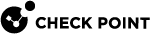Executing Commands
You can run the executables or shell commands on a managed Security Gateway![]() Dedicated Check Point server that runs Check Point software to inspect traffic and enforce Security Policies for connected network resources. with Custom Commands.
Dedicated Check Point server that runs Check Point software to inspect traffic and enforce Security Policies for connected network resources. with Custom Commands.
For example, if you want to check the connection between the SmartProvisioning![]() Check Point Software Blade on a Management Server (the actual name is "Provisioning") that manages large-scale deployments of Check Point Security Gateways using configuration profiles. Synonyms: Large-Scale Management, SmartLSM, LSM. console and a gateway, you can create a command that pings the selected gateway: Executable = ping; Parameter = <IP>. When you execute this command on a gateway, the terminal window of the console opens and runs the Ping command.
Check Point Software Blade on a Management Server (the actual name is "Provisioning") that manages large-scale deployments of Check Point Security Gateways using configuration profiles. Synonyms: Large-Scale Management, SmartLSM, LSM. console and a gateway, you can create a command that pings the selected gateway: Executable = ping; Parameter = <IP>. When you execute this command on a gateway, the terminal window of the console opens and runs the Ping command.
-
Select Manage > Custom Commands.
-
Click Add.
The Add New Custom Command Window opens.
-
Provide a name for your command.
-
Provide the command or pathname of the executable.
-
If parameters are needed, provide them here.
-
If the parameters include the local IP address or host name, click Variables and select Object IP Address or Object Name.
-
Click OK.
The new custom command is added to the Custom Commands list.
-
Select the commands that you want to use.
-
Right-click a gateway in the Devices work space.
Custom Commands is added to the standard right-click menu.
-
Select Custom Commands and then the command that you want to execute.