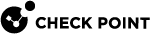LSMcli ModifyROBOManualVPNDomain
Description
This command modifies the SmartLSM VPN Domain, to take effect when the VPN Domain becomes defined as Manual.
Syntax
|
|
Parameters
Example 1
|
|
Example 2
|
|