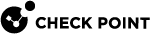Assigning Provisioning Profiles to Gateways
After you create a Provisioning![]() Check Point Software Blade on a Management Server that manages large-scale deployments of Check Point Security Gateways using configuration profiles. Synonyms: SmartProvisioning, SmartLSM, Large-Scale Management, LSM. Profile, you can assign gateways to be automatically managed by a provisioning profile.
Check Point Software Blade on a Management Server that manages large-scale deployments of Check Point Security Gateways using configuration profiles. Synonyms: SmartProvisioning, SmartLSM, Large-Scale Management, LSM. Profile, you can assign gateways to be automatically managed by a provisioning profile.
Make sure the software version and operating system of the Provisioning Profile correspond to the software version and operating system of the Security Gateway![]() Dedicated Check Point server that runs Check Point software to inspect traffic and enforce Security Policies for connected network resources..
Dedicated Check Point server that runs Check Point software to inspect traffic and enforce Security Policies for connected network resources..
Procedure:
-
In the tree in the main window, click Devices.
The Devices work space appears in the work space.
-
Double-click a gateway.
The Gateway window opens, with the General settings displayed.
-
Make sure Enable Provisioning is selected.
-
Select Provisioning Profile.
-
From the drop-down menu, select the required Provisioning Profile, or click New and create a new Provisioning Profile.