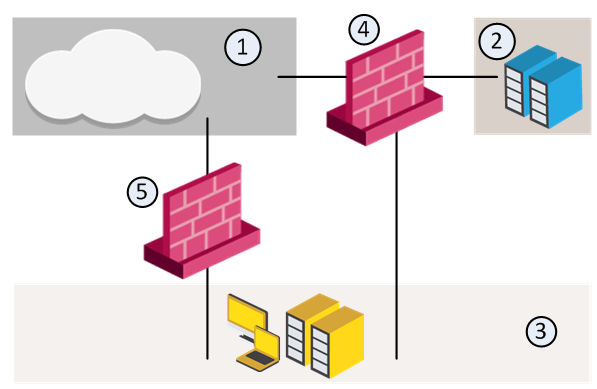Security Zones
Security Zones let you to create a strong Access Control Policy that controls the traffic between parts of the network.
A Security Zone object represents a part of the network (for example, the internal network or the external network). You assign a network interface of a Security Gateway![]() Dedicated Check Point server that runs Check Point software to inspect traffic and enforce Security Policies for connected network resources. to a Security Zone. You can then use the Security Zone objects in the Source and Destination columns of the Rule Base
Dedicated Check Point server that runs Check Point software to inspect traffic and enforce Security Policies for connected network resources. to a Security Zone. You can then use the Security Zone objects in the Source and Destination columns of the Rule Base![]() All rules configured in a given Security Policy. Synonym: Rulebase..
All rules configured in a given Security Policy. Synonym: Rulebase..
Use Security Zones to:
-
Simplify the Policy. Apply the same rule
 Set of traffic parameters and other conditions in a Rule Base (Security Policy) that cause specified actions to be taken for a communication session. to many Gateways.
Set of traffic parameters and other conditions in a Rule Base (Security Policy) that cause specified actions to be taken for a communication session. to many Gateways. -
Add networks to Gateways interfaces without changing the Rule Base.
For example, in the diagram, we have three Security Zones for a typical network: ExternalZone (1), DMZZone (2) and InternalZone (3).
-
Gateway (4) has three interfaces. One interface is assigned to ExternalZone (1), one interface is assigned to DMZZone (2), and one interface is assigned to InternalZone (3).
-
Gateway (5) has two interfaces. One interface is assigned to ExternalZone (1) and one interface is assigned to InternalZone (3).
A Security Gateway interface can belong to only one Security Zone. Interfaces to different networks can be in the same Security Zone.
Workflow
-
Define Security Zone objects. Or, use the predefined Security Zones (see Predefined Security Zones ).
-
Assign Gateway interfaces to Security Zones (see Creating and Assigning Security Zones).
-
Use the Security Zone objects in the Source and Destination of a rule. For example:
-
Install the Access Control Policy (see Installing the Access Control Policy).
Creating and Assigning Security Zones
Before you can use Security Zones in the Rule Base, you must assign Gateway interfaces to Security Zones.
To create a Security Zone
-
In the Objects bar (F11), click New > More > Network Object > Security Zone.
The Security Zone window opens.
-
Enter a name for the Security Zone.
-
Enter an optional comment or tag.
-
Click OK.
To assign an interface to a Security Zone
-
In the Gateways & Servers view, right-click a Security Gateway object and select Edit.
The Gateway Properties window opens.
-
In the Network Management pane, right-click an interface and select Edit.
The Interface window opens. The Topology area of the General pane shows the Security Zone to which the interface is already bound. By default, the Security Zone is calculated according to where the interface Leads To.
-
Click Modify.
The Topology Settings window opens.
-
In the Security Zone area, click User Defined and select Specify Security Zone.
-
From the drop-down box, select a Security Zone.
Or click New to create a new one.
-
Click OK.
Predefined Security Zones
These are the predefined Security Zones, and their intended purposes:
-
WirelessZone - Networks that can be accessed by users and applications with a wireless connection.
-
ExternalZone - Networks that are not secure, such as the Internet and other external networks.
-
DMZZone - A DMZ (demilitarized zone) is sometimes referred to as a perimeter network. It contains company servers that can be accessed from external sources.
A DMZ lets external users and applications access specific internal servers, but prevents the external users accessing secure company networks. Add rules to the Security Gateway Rule Base that allow traffic to the company DMZ. For example, a rule that allows HTTP and HTTPs traffic to your web server in the DMZ.
-
InternalZone - Company networks with sensitive data that must be protected and used only by authenticated users.
Limitations
-
NAT policy supports Security Zones only for R81 Security Gateways and higher.
-
The Threat Prevention Policy supports Security Zones only for R81 Security Gateways and higher.
-
If the clean-up rule contains Security Zones, it might prevent the creation of Drop templates for that rule.