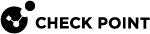Multi-Queue Requirements and Limitations
-
Multi-Queue
 An acceleration feature on Security Gateway that configures more than one traffic queue for each network interface. Multi-Queue assigns more than one receive packet queue (RX Queue) and more than one transmit packet queue (TX Queue) to an interface. Multi-Queue is applicable only if SecureXL is enabled (this is the default). Acronym: MQ. only supports Security Gateways with two or more CPU cores.
An acceleration feature on Security Gateway that configures more than one traffic queue for each network interface. Multi-Queue assigns more than one receive packet queue (RX Queue) and more than one transmit packet queue (TX Queue) to an interface. Multi-Queue is applicable only if SecureXL is enabled (this is the default). Acronym: MQ. only supports Security Gateways with two or more CPU cores. -
Multi-Queue only supports interfaces that use these drivers:
Driver
Max Speed
Description
igb
1 Gbps
Intel® Network Adapter Driver for PCIe 1 Gigabit Ethernet Network
ixgbe
10 Gbps
Intel® Network Adapter Driver for PCIe 10 Gigabit Ethernet Network
i40e
40 Gbps
Intel® Network Adapter Driver for PCIe 40 Gigabit Ethernet Network
i40evf
40 Gbps
Intel® i40e driver for Virtual Function Network Devices
mlx5_core
40 Gbps
Mellanox® ConnectX® mlx5 core driver
ena
20 Gbps
Elastic Network Adapter in Amazon® EC2
virtio_net
10 Gbps
VirtIO paravirtualized device driver from KVM®
vmxnet3
10 Gbps
VMXNET Generation 3 driver from VMware®
-
Multi-Queue does not use network interfaces that are currently in the down state.
-
The number of traffic queues is limited by the number of CPU cores and the type of interface driver:
Interface Driver
Maximal Number of RX Queues
igb
2-16 (depends on the interface)
ixgbe
16
i40e
64
i40evf
4
mlx5_core
60
ena
Configured automatically
virtio_net
Configured automatically
vmxnet3
Configured automatically
-
In a Cluster
 Two or more Security Gateways that work together in a redundant configuration - High Availability, or Load Sharing., you must configure all the Cluster Members in the same way.
Two or more Security Gateways that work together in a redundant configuration - High Availability, or Load Sharing., you must configure all the Cluster Members in the same way.