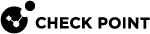Kernel Debug Syntax
Description:
During a kernel debug session, Security Gateway![]() Dedicated Check Point server that runs Check Point software to inspect traffic and enforce Security Policies for connected network resources. / Cluster Member
Dedicated Check Point server that runs Check Point software to inspect traffic and enforce Security Policies for connected network resources. / Cluster Member![]() Security Gateway that is part of a cluster. / Scalable Platform Security Group Member prints special debug messages that help Check Point Support and R&D understand how it processes the applicable connections.
Security Gateway that is part of a cluster. / Scalable Platform Security Group Member prints special debug messages that help Check Point Support and R&D understand how it processes the applicable connections.
|
|
Important:
|
Action plan to collect a kernel debug:
|
|
Note - See the Kernel Debug Procedure, or the Kernel Debug Procedure with Connection Life Cycle. |
-
On the Security Gateway / each Cluster Member, run in the Expert mode:
fw ctl debug -h -
On the Scalable Platform Security Group, run in the Expert mode:
g_fw ctl debug -h
-
To reset all debug flags and enable only the default debug flags in all kernel modules:
-
On the Security Gateway / each Cluster Member, run in the Expert mode:
fw ctl debug 0 -
On the Scalable Platform Security Group, run in the Expert mode:
g_fw ctl debug 0
-
-
To disable all debug flags including the default flags in all kernel modules:

Best Practice - Do not run this command, because it disables even the basic default debug messages.
-
Syntax for the Security Gateway / each Cluster Member:
fw ctl debug -x -
Syntax for the Scalable Platform Security Group:
g_fw ctl debug -x
-
-
On the Security Gateway / each Cluster Member, run in the Expert mode:
fw ctl debug -buf 8200 [-v {"<List of VSIDs>" | all} -k] -
On the Scalable Platform Security Group, run in the Expert mode:
g_fw ctl debug -buf 8200 [-v {"<List of VSIDs>" | all} -k]
|
|
Notes:
|
-
General syntax:
-
On the Security Gateway / each Cluster Member, run in the Expert mode:
fw ctl debug [-d <Strings to Search>] [-v {"<List of VSIDs>" | all} -k] [-k] -m <Name of Debug Module> {all | + <List of Debug Flags> | - <List of Debug Flags>}fw ctl debug [-s "<String to Stop Debug>"] [-v {"<List of VSIDs>" | all} -k] [-k] -m <Name of Debug Module> {all | + <List of Debug Flags> | - <List of Debug Flags>} -
On the Scalable Platform Security Group, run in the Expert mode:
g_fw ctl debug [-d <Strings to Search>] [-v {"<List of VSIDs>" | all} -k] [-k] -m <Name of Debug Module> {all | + <List of Debug Flags> | - <List of Debug Flags>}g_fw ctl debug [-s "<String to Stop Debug>"] [-v {"<List of VSIDs>" | all} -k] [-k] -m <Name of Debug Module> {all | + <List of Debug Flags> | - <List of Debug Flags>}
-
-
To see a list of all debug modules and their flags:

Note - The list of kernel modules depends on the Software Blades you enabled on the Security Gateway / ClusterXL / Security Group.
-
On the Security Gateway / each Cluster Member, run in the Expert mode:
fw ctl debug -m -
On the Scalable Platform Security Group, run in the Expert mode:
g_fw ctl debug -m
-
-
To see a list of debug flags that are already enabled:
-
On the Security Gateway / each Cluster Member, run in the Expert mode:
fw ctl debug -
On the Scalable Platform Security Group, run in the Expert mode:
g_fw ctl debug
-
-
To enable all debug flags in the specified kernel module:
-
On the Security Gateway / each Cluster Member, run in the Expert mode:
fw ctl debug -m <Name of Debug Module> all -
On the Scalable Platform Security Group, run in the Expert mode:
g_fw ctl debug -m <Name of Debug Module> all
-
-
To enable the specified debug flags in the specified kernel module:
-
On the Security Gateway / each Cluster Member, run in the Expert mode:
fw ctl debug -m <Name of Debug Module> + <List of Debug Flags> -
On the Scalable Platform Security Group, run in the Expert mode:
g_fw ctl debug -m <Name of Debug Module> + <List of Debug Flags>
-
-
To disable the specified debug flags in the specified kernel module:
-
On the Security Gateway / each Cluster Member, run in the Expert mode:
fw ctl debug -m <Name of Debug Module> - <List of Debug Flags> -
On the Scalable Platform Security Group, run in the Expert mode:
g_fw ctl debug -m <Name of Debug Module> - <List of Debug Flags>
-
-
General syntax (only supported parameters are listed):
-
On the Security Gateway / each Cluster Member, run in the Expert mode:
fw ctl kdebug [-p <List of Fields>] [-k] [-T] -f -o /<Path>/<Name of Output File> -m <Number of Cyclic Files> [-s <Size of Each Cyclic File in KB>] -
On the Scalable Platform Security Group, run in the Expert mode:
g_fw ctl kdebug [-p <List of Fields>] [-k] [-T] -f -o /<Path>/<Name of Output File> -m <Number of Cyclic Files> [-s <Size of Each Cyclic File in KB>]
-
-
To start the collection of the kernel debug into an output file:
-
On the Security Gateway / each Cluster Member, run in the Expert mode:
fw ctl kdebug [-k] -T -f > /<Path>/<Name of Output File> -
On the Scalable Platform Security Group, run in the Expert mode:
g_fw ctl kdebug [-k] -T -f > /<Path>/<Name of Output File>
-
-
To start collecting the kernel debug into cyclic output files:
-
On the Security Gateway / each Cluster Member, run in the Expert mode:
fw ctl kdebug [-k] -T -f -o /<Path>/<Name of Output File> -m <Number of Cyclic Files> [-s <Size of Each Cyclic File in KB>] -
On the Scalable Platform Security Group, run in the Expert mode:
g_fw ctl kdebug [-k] -T -f -o /<Path>/<Name of Output File> -m <Number of Cyclic Files> [-s <Size of Each Cyclic File in KB>]
-
-
General syntax (only supported parameters are listed):
-
On the VSX Gateway
 Physical server that hosts VSX virtual networks, including all Virtual Devices that provide the functionality of physical network devices. It holds at least one Virtual System, which is called VS0. / each VSX
Physical server that hosts VSX virtual networks, including all Virtual Devices that provide the functionality of physical network devices. It holds at least one Virtual System, which is called VS0. / each VSX Virtual System Extension. Check Point virtual networking solution, hosted on a computer or cluster with virtual abstractions of Check Point Security Gateways and other network devices. These Virtual Devices provide the same functionality as their physical counterparts. Cluster Member, run in the Expert mode:
Virtual System Extension. Check Point virtual networking solution, hosted on a computer or cluster with virtual abstractions of Check Point Security Gateways and other network devices. These Virtual Devices provide the same functionality as their physical counterparts. Cluster Member, run in the Expert mode:fw ctl kdebug [-p <List of Fields>] -v {"<List of VSIDs>" | all} -k [-T] -f -o /<Path>/<Name of Output File> -m <Number of Cyclic Files> [-s <Size of Each Cyclic File in KB>] -
On the Scalable Platform Security Group in VSX mode, run in the Expert mode:
g_fw ctl kdebug [-p <List of Fields>] -v {"<List of VSIDs>" | all} -k [-T] -f -o /<Path>/<Name of Output File> -m <Number of Cyclic Files> [-s <Size of Each Cyclic File in KB>]
-
-
To start the collection of the kernel debug into an output file:
-
On the VSX Gateway / each VSX Cluster Member, run in the Expert mode:
fw ctl kdebug -v {"<List of VSIDs>" | all} -k -T -f > /<Path>/<Name of Output File> -
On the Scalable Platform Security Group in VSX mode, run in the Expert mode:
g_fw ctl kdebug -v {"<List of VSIDs>" | all} -k -T -f > /<Path>/<Name of Output File>
-
-
To start collecting the kernel debug into cyclic output files:
-
On the VSX Gateway / each VSX Cluster Member, run in the Expert mode:
fw ctl kdebug -v {"<List of VSIDs>" | all} -k -T -f -o /<Path>/<Name of Output File> -m <Number of Cyclic Files> [-s <Size of Each Cyclic File in KB>] -
On the Scalable Platform Security Group in VSX mode, run in the Expert mode:
g_fw ctl kdebug -v {"<List of VSIDs>" | all} -k -T -f -o /<Path>/<Name of Output File> -m <Number of Cyclic Files> [-s <Size of Each Cyclic File in KB>]
-
|
|
Note - Only supported parameters are listed. |
|
Parameter |
Description |
|||
|---|---|---|---|---|
|
|
Controls how to disable the debug flags:
|
|||
|
|
When you specify this parameter, the Security Gateway / Cluster Member / Security Group:
|
|||
|
|
When you specify this parameter, the Security Gateway / Cluster Member / Security Group:
|
|||
|
|
Specifies the name of the kernel debug module, for which you print or configure the debug flags. |
|||
|
|
Specifies which debug flags to enable or disable in the specified kernel debug module:
|
|||
|
|
Specifies the list of Virtual Systems. A VSX Gateway automatically filters the collected kernel debug information for debug messages only for these Virtual Systems.
|
|||
|
|
Specifies the INSPECT filter for the debug:
|
|||
|
|
The Security Gateway / Cluster Member / Security Group processes some connections in both SecureXL The Security Gateway / Cluster Member / Security Group processes some connections in only in the Host appliance code. When you use this parameter, kernel debug output contains the debug messages only from the Host appliance code. |
|||
|
|
The Security Gateway / Cluster Member / Security Group processes some connections in both kernel space code and in the user space code (for example, Web Intelligence). The Security Gateway / Cluster Member / Security Group processes some connections only in the kernel space code. When you use this parameter, kernel debug output contains the debug messages only from the kernel space.
|
|||
|
|
By default, when the Security Gateway / Cluster Member / Security Group prints the debug messages, the messages start with the applicable CPU ID and CoreXL Firewall instance ID. You can print additional fields in the beginning of each debug message.
|
|||
|
|
Prints the time stamp in microseconds in front of each debug message.
|
|||
|
|
Collects the debug data until you stop the kernel debug in one of these ways:
|
|||
|
|
Specifies the path and the name of the debug output file.
|
|||
|
|
Saves the collected debug data into cyclic debug output files. When the size of the current If the The valid values are:
|