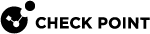Working with Permission Profiles
A permission profile is a predefined set of permissions that you assign to administrators in a Multi-Domain Security Management environment. This lets you manage complex, granular permissions for many different administrators with one definition.
There are two types of permission profiles:
-
Multi-Domain permission profiles - Defines administrator permissions for the full Multi-Domain Security Management environment.
-
Domain permission profiles - Defines the permission set per Domain
Predefined Multi-Domain Permission Profiles
Multi-Domain Security Management includes predefined Multi-Domain and Domain permission profiles that are ready to use. You cannot delete or change these profiles. You can create custom permission profiles as necessary for your environment.
These are the predefined Multi-Domain permission profiles available in this release. In the Permissions Profile view, double-click each profile to see the permissions it includes:
|
Permission Profile |
Permissions |
|---|---|
|
Multi-Domain Superuser |
Manage all elements of the Multi-Domain Security Management environment, including: Multi-Domain Servers, Multi-Domain Log Servers, Domains, Domain Management Servers |
|
Domain Superuser |
Manage all Domains, Domain Management Servers, Domain networks, global objects, and global configurations. They manage Domain objects, including Security Gateways, Policies, rules, networks and other objects. Domain Superusers can create and manage other administrators, manage other administrators' sessions, and manage permission profiles at the same or lower levels. Domain Superusers cannot create or change the settings for Multi-Domain Servers or Multi-Domain Log Servers. |
|
Global Manager |
Manage Global Domains, global configurations, global rules, and global assignments. Global Managers can manage Domains, but not add or delete domains or manage Multi-Domain Servers. Global managers can manage administrators with equal or lower permissions. Global Managers can create new global assignments and can assign Global Policies to Domains that they have permissions to manage. Domain-Level permissions are based on the assigned Domain permission profile. |
|
Domain Manager |
Manage Domain Policies, networks and objects based on their permission profile. Domain Managers can manage administrators with equal or lower permissions. Domain Managers can reassign Global Policies to Domains that they have permissions to manage. They cannot create new global assignments. Domain-Level permissions are based on the assigned Domain permission profile. |
|
Domain Level Only |
Manage Domain Policies, networks and objects based on their permission profile. These administrators cannot manage the Multi-Domain Security Management system or its configuration settings, or login to the Multi-Domain Servers. Domain-Level permissions are based on the assigned Domain permission profile. |
Pre-Defined Domain Permission Profiles
When you assign an administrator to Domain, you must also assign a Domain Permission Profile. You can assign a predefined Permission Profile or a custom Permission Profile for this administrator.
|
Permission Profile |
Permissions |
|---|---|
|
Read/Write |
Read and write permissions for all Domain settings and data without session management or DLP confidential data. The Read/Write option lets the administrator see and configure an item. |
|
Read Only |
Read only permissions for all Domain data. Read Only lets the administrator see an item, but not change it. |
Working with Multi-Domain Permission Profiles
Use this procedure to create or change customized Multi-Domain permission profiles. Only administrators with Superuser permissions can do this.
-
Connect to the Multi-Domain Server
 Dedicated Check Point server that runs Check Point software to host virtual Security Management Servers called Domain Management Servers. Synonym: Multi-Domain Security Management Server. Acronym: MDS. with SmartConsole
Dedicated Check Point server that runs Check Point software to host virtual Security Management Servers called Domain Management Servers. Synonym: Multi-Domain Security Management Server. Acronym: MDS. with SmartConsole Check Point GUI application used to manage a Check Point environment - configure Security Policies, configure devices, monitor products and events, install updates, and so on., and go to Permissions & Administrators > Permission Profiles.
Check Point GUI application used to manage a Check Point environment - configure Security Policies, configure devices, monitor products and events, install updates, and so on., and go to Permissions & Administrators > Permission Profiles. -
In the Permission Profile page, click New.
-
Select New Multi-Domain Permission Profile.
-
In the New Multi-Domain Permission Profile window, select an administrator role and configure the permission settings. The next section explains the available settings and parameters.
-
Select a permission profile on the Permission Profiles page.
-
Click Edit and change the administrator role and permission settings as necessary.
-
Select a permission profile on the Permission Profiles page.
-
Click Delete.
Multi-Domain Permission Profile Parameters
Select an administrator role:
-
Superuser - Manage all aspects of the Multi-Domain Security Management environment.
-
Manager - Manage Domains as specified in the Permissions section of Administrator definition.
-
Domain Level Only - Same as Manager, but with no Multi-Domain permissions..
The selected role affects the permissions that you can configure in the next parts: Multi Domain Management, Global Management, and Domain Management. For example, Superusers always have Domain Management permissions.
Enable or disable permissions for these activities:
-
MDS Provisioning - Create and manage Multi-Domain Servers and Multi-Domain Log Servers. Only Superusers can select this option.
-
Manage All Domains - Create and manage all Domains and Global Domains. This option is enabled by default for Superusers. Managers can select it.
-
Manage Administrators - Create and manage Multi-Domain Security Management administrators with the same or lower permission level. For example, a Domain manager cannot create Superusers or global managers. This option is enabled automatically for Superusers. Managers can select it.
-
Manage Sessions - Connect/disconnect Domain sessions, publish changes, and delete other administrator sessions.
-
Management API login - Lets an administrator log in to the Security Management Server
 Dedicated Check Point server that runs Check Point software to manage the objects and policies in a Check Point environment within a single management Domain. Synonym: Single-Domain Security Management Server. and run API commands using these tools
Dedicated Check Point server that runs Check Point software to manage the objects and policies in a Check Point environment within a single management Domain. Synonym: Single-Domain Security Management Server. and run API commands using these tools-
mgmt_cli (Linux and Windows binaries)
-
Web Services (REST)
-
-
Global VPN Management - Lets the administrator select Enable global use for a Security Gateway
 Dedicated Check Point server that runs Check Point software to inspect traffic and enforce Security Policies for connected network resources. shown in the MDS Gateways & Servers view. (To see the option, right-click on the Security Gateway object).
Dedicated Check Point server that runs Check Point software to inspect traffic and enforce Security Policies for connected network resources. shown in the MDS Gateways & Servers view. (To see the option, right-click on the Security Gateway object).
All options are enabled automatically for Superusers. Managers can select them.
-
Manage Global Assignments - Create, update and delete global assignments.
-
Default profile for all Global Domains - Change the default permission profile for all global Domains.
-
View global objects in Domains - Lets an administrator with no global objects permissions view the global objects in the domain. This option is required for valid domain management.
This profile defines the default Domain permissions that automatically apply when you create a new administrator account. After you create the administrator account, you can change its Domain profile as necessary.
Select a default profile from the list. This option is enabled automatically for Superusers, and Managers can optionally select it.
Creating Custom Domain Permissions
Customized Domain permission profiles are a set of granular permissions for Domain level activities in SmartConsole.
To configure custom permission profiles:
-
In the Permission Profiles window, click New Domain Permission Profile.
The New Domain Permission Profile window opens.
-
Configure read/write permissions for each Software Blade
 Specific security solution (module): (1) On a Security Gateway, each Software Blade inspects specific characteristics of the traffic (2) On a Management Server, each Software Blade enables different management capabilities., feature, resource, and the API in these categories as necessary:
Specific security solution (module): (1) On a Security Gateway, each Software Blade inspects specific characteristics of the traffic (2) On a Management Server, each Software Blade enables different management capabilities., feature, resource, and the API in these categories as necessary:-
Overview -Select default or custom permission options
-
Gateways -Work with Security Gateway management tasks and VSX
 Virtual System Extension. Check Point virtual networking solution, hosted on a computer or cluster with virtual abstractions of Check Point Security Gateways and other network devices. These Virtual Devices provide the same functionality as their physical counterparts. provisioning
Virtual System Extension. Check Point virtual networking solution, hosted on a computer or cluster with virtual abstractions of Check Point Security Gateways and other network devices. These Virtual Devices provide the same functionality as their physical counterparts. provisioning -
Access Control - Work with Access Control rules and install Access Control Policies
-
Threat Prevention - Work with Threat Prevention rules, profiles, and protections. Install Threat Prevention Policies
-
Others -Work with different features not in other categories
-
Monitoring and Logging -See and manage logs, monitoring features and related reports
-
Events and Reports -Work with SmartEvent events, policy and reports
-
Management -Manage sessions and High Availability options
To prevent administrators from working with an item, clear its option.
-
|
|
Notes:
|