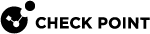Creating a High Availability Environment using a Security Management Server
You can use a Security Management Server![]() Dedicated Check Point server that runs Check Point software to manage the objects and policies in a Check Point environment within a single management Domain. Synonym: Single-Domain Security Management Server. to create a High Availability environment with a Domain Management Server
Dedicated Check Point server that runs Check Point software to manage the objects and policies in a Check Point environment within a single management Domain. Synonym: Single-Domain Security Management Server. to create a High Availability environment with a Domain Management Server![]() Check Point Single-Domain Security Management Server or a Multi-Domain Security Management Server.. The Security Management Server can operate as an Active or Standby management.
Check Point Single-Domain Security Management Server or a Multi-Domain Security Management Server.. The Security Management Server can operate as an Active or Standby management.
For example:
-
The Security Management Server is the Standby Management Server and the Domain Management Server
 Virtual Security Management Server that manages Security Gateways for one Domain, as part of a Multi-Domain Security Management environment. Acronym: DMS. is the Active Management Server.
Virtual Security Management Server that manages Security Gateways for one Domain, as part of a Multi-Domain Security Management environment. Acronym: DMS. is the Active Management Server.If the Domain Management Server is unavailable, the user must activate the Security Management Server so it becomes the Active Management Server.
-
The Domain Management Server is the Standby Management Server and the Security Management Server is the Active Management Server.
If the Security Management Server is unavailable, the Domain Management Server becomes the Active Management Server.
In both cases, the Domain Management Server must be Active to assign a Global Policy![]() On a Multi-Domain Security Management Server, a policy defined in the Global Domain. You can assigns this Global Policy to Domains..
On a Multi-Domain Security Management Server, a policy defined in the Global Domain. You can assigns this Global Policy to Domains..
To create a High Availability environment with multiple Domain Management Servers, you must use a different Security Management Server per each Domain Management Server.
You must define GUI clients and administrators locally on the Security Management Server. The synchronization process cannot export this data from a Domain Management Server to a Security Management Server.
-
Do a Clean Install of a Security Management Server, and define the Security Management Server as a Secondary Security Management Server.
-
Connect to the command line on the Security Management Server.
-
Run:
cpconfig -
Configure these items:
-
Secure Internal Communication - Define an Activation Key to establish SIC
 Secure Internal Communication. The Check Point proprietary mechanism with which Check Point computers that run Check Point software authenticate each other over SSL, for secure communication. This authentication is based on the certificates issued by the ICA on a Check Point Management Server. trust between the Security Management Server and the Domain Management Server.
Secure Internal Communication. The Check Point proprietary mechanism with which Check Point computers that run Check Point software authenticate each other over SSL, for secure communication. This authentication is based on the certificates issued by the ICA on a Check Point Management Server. trust between the Security Management Server and the Domain Management Server. -
Define administrators.
-
Define GUI clients.
-
-
In SmartConsole
 Check Point GUI application used to manage a Check Point environment - configure Security Policies, configure devices, monitor products and events, install updates, and so on. of the Domain Management Server, create a network object of the type Check Point Host, which represents the Secondary Security Management Server. Go to the Object Explorer, and click New > More > Network Object > Gateways & Servers > Check Point Host. The Check Point Host window opens.
Check Point GUI application used to manage a Check Point environment - configure Security Policies, configure devices, monitor products and events, install updates, and so on. of the Domain Management Server, create a network object of the type Check Point Host, which represents the Secondary Security Management Server. Go to the Object Explorer, and click New > More > Network Object > Gateways & Servers > Check Point Host. The Check Point Host window opens.In the General Properties page:
-
Enter the object name and IPv4 address.
-
In the Management tab at the bottom of the page, select Network Policy Management. The Secondary Server is then automatically selected.
-
In the Management tab at the bottom of the page, select Network Policy Management. The Secondary Server is then automatically selected.
-
Click OK.
In the Secure Internal Communication field, click Communication to establish SIC trust between the Security Management Server.
-
-
Publish the session. Initialization and synchronization between the Domain Management Server and the Security Management Server starts. Wait for the task list to show that a full synchronization completed.
To see the High Availability status of both servers, go to the main and click High Availability Status. In this window you can see which server is active and which is standby and the synchronization status.
|
|
Notes:
|