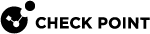Deleting a Secondary Multi-Domain Server or Multi-Domain Log Server
To delete a secondary Multi-Domain Server:
-
Move each Active Domain Management Server
 Check Point Single-Domain Security Management Server or a Multi-Domain Security Management Server. on the secondary Multi-Domain Server
Check Point Single-Domain Security Management Server or a Multi-Domain Security Management Server. on the secondary Multi-Domain Server Dedicated Check Point server that runs Check Point software to host virtual Security Management Servers called Domain Management Servers. Synonym: Multi-Domain Security Management Server. Acronym: MDS. to another Domain Management Server
Dedicated Check Point server that runs Check Point software to host virtual Security Management Servers called Domain Management Servers. Synonym: Multi-Domain Security Management Server. Acronym: MDS. to another Domain Management Server Virtual Security Management Server that manages Security Gateways for one Domain, as part of a Multi-Domain Security Management environment. Acronym: DMS..
Virtual Security Management Server that manages Security Gateways for one Domain, as part of a Multi-Domain Security Management environment. Acronym: DMS.. -
Connect to the command line on the Multi-Domain Server to be deleted and run:
mdsstop -
In SmartConsole
 Check Point GUI application used to manage a Check Point environment - configure Security Policies, configure devices, monitor products and events, install updates, and so on., right-click the secondary Multi-Domain Server, and then select Delete Multi-Domain Server.
Check Point GUI application used to manage a Check Point environment - configure Security Policies, configure devices, monitor products and events, install updates, and so on., right-click the secondary Multi-Domain Server, and then select Delete Multi-Domain Server. -
Confirm the action and click OK.
-
Publish the SmartConsole session.
|
|
Note - This procedure deletes all standby and non-primary Domain Management Servers on the Secondary Multi-Domain Server. You cannot delete the Primary or Active Domain Management Server. |