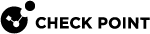Cross-Domain Search
Starting from R81, you can do these actions from the Multi-Domain view across all Domains, without logging into each Domain:
-
Search an object
-
View unused objects
-
See where an object is used
For information on how to do these actions in a specific domain, see the R81 Security Management Administration Guide.
To do a cross-domain search:
-
In the Multi-Domain view, click the drop-down arrow in the main menu and select Open Global Object Explorer.
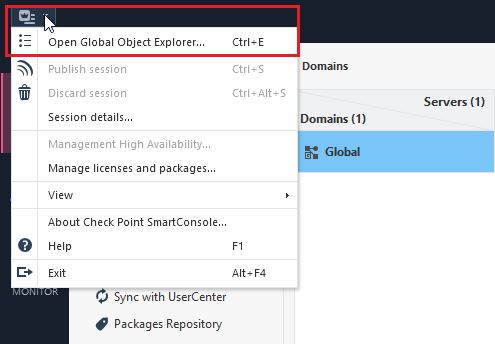
The Global Object Explorer window opens.
-
In the search box, enter what you are searching. A list appears which shows all the applicable objects which fit your search in all the Domains.
You can select to see all search results or only results of unused objects.

-
In the Multi-Domain view, click the drop-down arrow in the main menu and select Open Global Object Explorer.
The Global Object Explorer window opens.
-
In the upper left corner, select Unused Objects.
A list appears with all the unused object in all the Domains..
-
In the Multi-Domain view, click the drop-down arrow in the main menu and select Open Global Object Explorer.
The Global Object Explorer window opens.
-
Navigate to the applicable object.
-
Right-click the object and select Where Used.
A list appears with all the places where the object appears in all the Domains. .
|
|
Note -
|