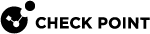Creating a Secondary Multi-Domain Server
This section shows you how to create a new secondary Multi-Domain Server![]() Dedicated Check Point server that runs Check Point software to host virtual Security Management Servers called Domain Management Servers. Synonym: Multi-Domain Security Management Server. Acronym: MDS..
Dedicated Check Point server that runs Check Point software to host virtual Security Management Servers called Domain Management Servers. Synonym: Multi-Domain Security Management Server. Acronym: MDS..
|
|
Important - Before you start this procedure, make sure to define the physical server as the correct server type (Secondary Multi-Domain Server, or Multi-Domain Log Server |
To create a new, Secondary Multi-Domain Server:
-
If you did not do so, install a new Secondary Multi-Domain Server.
Follow the procedures in the R81 Installation and Upgrade Guide. Make sure to define this server as a secondary Multi-Domain Server in the First Time Wizard. Connect to the Primary Multi-Domain Server with SmartConsole
 Check Point GUI application used to manage a Check Point environment - configure Security Policies, configure devices, monitor products and events, install updates, and so on. and go the Multi-Domain > Domains view.
Check Point GUI application used to manage a Check Point environment - configure Security Policies, configure devices, monitor products and events, install updates, and so on. and go the Multi-Domain > Domains view. -
In the Multi-Domain navigation toolbar, click New > Multi-Domain Server.
-
Enter a unique name for this Multi-Domain Server.
To get the IP address automatically, the name must be in the DNS.
-
Enter the IPv4 address or click Resolve IP to get the IP address from the DNS.
-
Select the platform operating system, software version, and hardware type.
-
Click Connect to establish SIC
 Secure Internal Communication. The Check Point proprietary mechanism with which Check Point computers that run Check Point software authenticate each other over SSL, for secure communication. This authentication is based on the certificates issued by the ICA on a Check Point Management Server. trust.
Secure Internal Communication. The Check Point proprietary mechanism with which Check Point computers that run Check Point software authenticate each other over SSL, for secure communication. This authentication is based on the certificates issued by the ICA on a Check Point Management Server. trust.
The new Multi-Domain Server automatically synchronizes with all existing Multi-Domain Servers and Multi-Domain Log Servers. The synchronization operation can take some time to complete, during which a notification indicator shows in the task information area.
|
|
Notes:
|