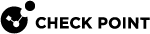mdsstop
Description
Stops the Multi-Domain Server![]() Dedicated Check Point server that runs Check Point software to host virtual Security Management Servers called Domain Management Servers. Synonym: Multi-Domain Security Management Server. Acronym: MDS. and all Domain Management Servers
Dedicated Check Point server that runs Check Point software to host virtual Security Management Servers called Domain Management Servers. Synonym: Multi-Domain Security Management Server. Acronym: MDS. and all Domain Management Servers![]() Virtual Security Management Server that manages Security Gateways for one Domain, as part of a Multi-Domain Security Management environment. Acronym: DMS..
Virtual Security Management Server that manages Security Gateways for one Domain, as part of a Multi-Domain Security Management environment. Acronym: DMS..
To stop a specific Domain Management Server![]() Check Point Single-Domain Security Management Server or a Multi-Domain Security Management Server., see the mdsstop_customer command.
Check Point Single-Domain Security Management Server or a Multi-Domain Security Management Server., see the mdsstop_customer command.
Syntax
|
|
Parameters
|
Parameter |
Description |
|---|---|
|
|
Optional: Stops only the Multi-Domain Server and not the Domain Management Servers. |
|
|
Optional: Stops all the Domain Management Servers sequentially. The command waits for each Domain Management Server to stop, before it stops the next one. |
Controlling the number of Domain Management Servers to stop sequentially
By default, the system attempts to stop up to 10 Domain Management Servers at the same time.
You can decrease the amount of time it takes to stop the Multi-Domain Server when there are many Domain Management Servers.
To do this, set the value of the environment variable NUM_EXEC_SIMUL to the number of Domain Management Servers that stop at the same time.
This procedure configures the specified value for the environment variable NUM_EXEC_SIMUL in the current shell (does not survive reboot):
|
Step |
Instructions |
||
|---|---|---|---|
|
1 |
Connect to the command line on the Multi-Domain Server. |
||
|
2 |
Log in to the Expert mode. |
||
|
3 |
Set the value of the environment variable
Example:
|
||
|
4 |
Make sure the new value of the environment variable
Output must show the configured value. |
This procedure removes the configured value for the environment variable NUM_EXEC_SIMUL in the current shell (does not survive reboot):
|
Parameter |
Description |
|
|---|---|---|
|
1 |
Connect to the command line on the Multi-Domain Server. |
|
|
2 |
Log in to the Expert mode. |
|
|
3 |
Unset the value of the environment variable
|
|
|
4 |
Make sure the environment variable
Output must be empty. |
This procedure configures the specified value for the environment variable NUM_EXEC_SIMUL for all shells (survives reboot):
|
Step |
Instructions |
||||
|---|---|---|---|---|---|
|
1 |
Connect to the command line on the Multi-Domain Server. |
||||
|
2 |
Log in to the Expert mode. |
||||
|
3 |
Back up the current
|
||||
|
4 |
Edit the current
|
||||
|
5 |
Add this line at the bottom of the file:
Example:
|
||||
|
6 |
Save the changes in the file and exit the Vi editor. |
||||
|
7 |
Reboot. |
||||
|
8 |
Make sure the new value of the environment variable
Output must show the configured value. |
This procedure removes the configured value for the environment variable NUM_EXEC_SIMUL for all shells (survives reboot):
|
Step |
Instructions |
|
|---|---|---|
|
1 |
Connect to the command line on the Multi-Domain Server. |
|
|
2 |
Log in to the Expert mode. |
|
|
3 |
Back up the current
|
|
|
4 |
Edit the current
|
|
|
5 |
Remove this line from the file:
|
|
|
6 |
Save the changes in the file and exit the Vi editor. |
|
|
7 |
Reboot. |
|
|
8 |
Make sure the new value of the environment variable
Output must be empty. |