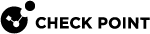Creating a Domain Management Server with the 'mgmt_cli' Command
Prerequisites
-
Name or Identifier of the Domain. For example:
MyDomain -
Name or Identifier of the new Domain Management Server
 Check Point Single-Domain Security Management Server or a Multi-Domain Security Management Server.. For example:
Check Point Single-Domain Security Management Server or a Multi-Domain Security Management Server.. For example: MyDMS -
IPv4 address for the new Domain Management Server
 Virtual Security Management Server that manages Security Gateways for one Domain, as part of a Multi-Domain Security Management environment. Acronym: DMS..
Virtual Security Management Server that manages Security Gateways for one Domain, as part of a Multi-Domain Security Management environment. Acronym: DMS.. -
The Multi-Domain Server username and password for a Multi-Domain Superuser, who has permission to create the new Domain Management Server.
To create a new Domain Management Server
-
Connect to the command line on the Multi-Domain Server.
-
Log in to the Expert mode with the Superuser credentials.
-
Create the Domain Management Server.
Run this command:
mgmt_cli add domain name <domain_name> servers.ip address "<ipv4>" servers.name "<server_name>" servers.multi-domain-server "<mdm_name>"For more information, see mgmt_cli.
Example:
mgmt_cli add domain name "domain1" servers.ip-address "192.0.2.1" servers.name "domain1_ManagementServer_1" servers.multi-domain-server "primary_mdm" -
Connect with SmartConsole
 Check Point GUI application used to manage a Check Point environment - configure Security Policies, configure devices, monitor products and events, install updates, and so on. to the new Domain Management Server to configure the applicable settings.
Check Point GUI application used to manage a Check Point environment - configure Security Policies, configure devices, monitor products and events, install updates, and so on. to the new Domain Management Server to configure the applicable settings.