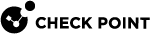Showing System Messages (show smo log)
Description
Use the "show smo log" command in Gaia gClish![]() The name of the global command line shell in Check Point Gaia operating system for Security Appliances connected to Check Point Quantum Maestro Orchestrators. Commands you run in this shell apply to all Security Appliances in the Security Group. to show the output of log files aggregated from all Security Group
The name of the global command line shell in Check Point Gaia operating system for Security Appliances connected to Check Point Quantum Maestro Orchestrators. Commands you run in this shell apply to all Security Appliances in the Security Group. to show the output of log files aggregated from all Security Group![]() A logical group of Security Appliances that provides Active/Active cluster functionality. A Security Group can contain one or more Security Appliances. Security Groups work separately and independently from each other. To the production networks, a Security Group appears a single Security Gateway. Every Security Group contains: (A) Applicable Uplink ports, to which your production networks are connected; (B) Security Appliances (the Quantum Maestro Orchestrator determines the applicable Downlink ports automatically); (C) Applicable management port, to which the Check Point Management Server is connected. Members.
A logical group of Security Appliances that provides Active/Active cluster functionality. A Security Group can contain one or more Security Appliances. Security Groups work separately and independently from each other. To the production networks, a Security Group appears a single Security Gateway. Every Security Group contains: (A) Applicable Uplink ports, to which your production networks are connected; (B) Security Appliances (the Quantum Maestro Orchestrator determines the applicable Downlink ports automatically); (C) Applicable management port, to which the Check Point Management Server is connected. Members.
The output shows log files in a chronological sequence.
Each line shows the Security Group Member that created the log entry.
Syntax
|
|
Parameters
|
Parameter |
Description |
|---|---|
|
|
Show only the last For example, |
|
|
Enter the name of the common log file or the full path of the file. |
|
|
Shows only the log from a given date and above. |
|
|
Shows only the log until the given date. |
|
|
Word or phrase to use as an output filter. For example, |
Example
This example shows messages on Restarted":