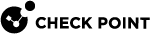Monitoring Virtual Systems (cpha_vsx_util monitor)
Description
Use the "cpha_vsx_util monitor" command in the Expert mode to stop or start monitoring of Virtual Systems.
The state of a Security Group![]() A logical group of Security Appliances that provides Active/Active cluster functionality. A Security Group can contain one or more Security Appliances. Security Groups work separately and independently from each other. To the production networks, a Security Group appears a single Security Gateway. Every Security Group contains: (A) Applicable Uplink ports, to which your production networks are connected; (B) Security Appliances (the Quantum Maestro Orchestrator determines the applicable Downlink ports automatically); (C) Applicable management port, to which the Check Point Management Server is connected. Member is not affected by non-monitored Virtual Systems. For example, a non-monitored Virtual System in a problem state is ignored - the Security Group Member state does not change to DOWN.
A logical group of Security Appliances that provides Active/Active cluster functionality. A Security Group can contain one or more Security Appliances. Security Groups work separately and independently from each other. To the production networks, a Security Group appears a single Security Gateway. Every Security Group contains: (A) Applicable Uplink ports, to which your production networks are connected; (B) Security Appliances (the Quantum Maestro Orchestrator determines the applicable Downlink ports automatically); (C) Applicable management port, to which the Check Point Management Server is connected. Member is not affected by non-monitored Virtual Systems. For example, a non-monitored Virtual System in a problem state is ignored - the Security Group Member state does not change to DOWN.
Use Case
A Virtual System that is not monitored is useful, if it is necessary for the Security Group Member to be in the UP state, even if a specific Virtual System is DOWN or does not have a Security Policy![]() Collection of rules that control network traffic and enforce organization guidelines for data protection and access to resources with packet inspection. (for example, after you unload the local policy).
Collection of rules that control network traffic and enforce organization guidelines for data protection and access to resources with packet inspection. (for example, after you unload the local policy).
Syntax
|
|
|
|
Parameters
|
Parameter |
Description |
||
|---|---|---|---|
|
|
Shows all non-monitored Virtual Systems. |
||
|
|
Stops the monitoring of the specified Virtual Systems.
|
||
|
|
Starts the monitoring of the specified Virtual Systems. |
||
|
|
Applies to Virtual Systems as specified by the <VS IDs> can be:
This parameter is only applicable in a VSX |