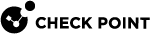Monitoring VPN Tunnels
Because VPN tunnels synchronize between all Security Group![]() A logical group of Security Appliances that provides Active/Active cluster functionality. A Security Group can contain one or more Security Appliances. Security Groups work separately and independently from each other. To the production networks, a Security Group appears a single Security Gateway. Every Security Group contains: (A) Applicable Uplink ports, to which your production networks are connected; (B) Security Appliances (the Quantum Maestro Orchestrator determines the applicable Downlink ports automatically); (C) Applicable management port, to which the Check Point Management Server is connected. Members, use traditional tools to monitor tunnels.
A logical group of Security Appliances that provides Active/Active cluster functionality. A Security Group can contain one or more Security Appliances. Security Groups work separately and independently from each other. To the production networks, a Security Group appears a single Security Gateway. Every Security Group contains: (A) Applicable Uplink ports, to which your production networks are connected; (B) Security Appliances (the Quantum Maestro Orchestrator determines the applicable Downlink ports automatically); (C) Applicable management port, to which the Check Point Management Server is connected. Members, use traditional tools to monitor tunnels.
SmartConsole
You must not activate the Monitoring Software Blade![]() Specific security solution (module): (1) On a Security Gateway, each Software Blade inspects specific characteristics of the traffic (2) On a Management Server, each Software Blade enables different management capabilities. in the Security Gateway
Specific security solution (module): (1) On a Security Gateway, each Software Blade inspects specific characteristics of the traffic (2) On a Management Server, each Software Blade enables different management capabilities. in the Security Gateway![]() Dedicated Check Point server that runs Check Point software to inspect traffic and enforce Security Policies for connected network resources. (Security Group) object.
Dedicated Check Point server that runs Check Point software to inspect traffic and enforce Security Policies for connected network resources. (Security Group) object.
You can still see VPN tunnel status and details information in SmartConsole![]() Check Point GUI application used to manage a Check Point environment - configure Security Policies, configure devices, monitor products and events, install updates, and so on..
Check Point GUI application used to manage a Check Point environment - configure Security Policies, configure devices, monitor products and events, install updates, and so on..
SNMP
-
You can use the OID sub-tree tunnelTable (.1.3.6.1.4.1.2620.500.9002 ) in the Check Point MIB to see the VPN status.
-
For VSX
 Virtual System Extension. Check Point virtual networking solution, hosted on a computer or cluster with virtual abstractions of Check Point Security Gateways and other network devices. These Virtual Devices provide the same functionality as their physical counterparts. environments, search for the SNMP Monitoring section in the R81 Scalable Platforms VSX Administration Guide for VSX-related SNMP information.
Virtual System Extension. Check Point virtual networking solution, hosted on a computer or cluster with virtual abstractions of Check Point Security Gateways and other network devices. These Virtual Devices provide the same functionality as their physical counterparts. environments, search for the SNMP Monitoring section in the R81 Scalable Platforms VSX Administration Guide for VSX-related SNMP information.
CLI Tools
|
|
Note - In a VSX environment, you must run these commands from the context of the applicable Virtual System. |
Use these commands:
-
To see VPN statistics for each Security Group Member, run in the Expert mode:
cpstat -f all vpn -
To monitor VPN tunnels for each Security Group Member, run in the Expert mode:
vpn tuVPN tunnels are synchronized to all Security Group Members. Therefore, you can run this command from the scope of one Security Group Member.
-
To monitor VPN tunnels in the non-interactive mode, run in Gaia gClish
 The name of the global command line shell in Check Point Gaia operating system for Security Appliances connected to Check Point Quantum Maestro Orchestrators. Commands you run in this shell apply to all Security Appliances in the Security Group.:
The name of the global command line shell in Check Point Gaia operating system for Security Appliances connected to Check Point Quantum Maestro Orchestrators. Commands you run in this shell apply to all Security Appliances in the Security Group.:vpn shell tunnels