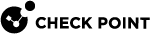Configuring Security Group Members (asg_blade_config)
Description
Use the "asg_blade_config" command in the Expert mode to manage Security Group![]() A logical group of Security Appliances that provides Active/Active cluster functionality. A Security Group can contain one or more Security Appliances. Security Groups work separately and independently from each other. To the production networks, a Security Group appears a single Security Gateway. Every Security Group contains: (A) Applicable Uplink ports, to which your production networks are connected; (B) Security Appliances (the Quantum Maestro Orchestrator determines the applicable Downlink ports automatically); (C) Applicable management port, to which the Check Point Management Server is connected. Members:
A logical group of Security Appliances that provides Active/Active cluster functionality. A Security Group can contain one or more Security Appliances. Security Groups work separately and independently from each other. To the production networks, a Security Group appears a single Security Gateway. Every Security Group contains: (A) Applicable Uplink ports, to which your production networks are connected; (B) Security Appliances (the Quantum Maestro Orchestrator determines the applicable Downlink ports automatically); (C) Applicable management port, to which the Check Point Management Server is connected. Members:
-
Copy the Security Group Member configuration from the local Security Group Member to other Security Group Members in the Security Group
-
Change the synchronization start IP address
-
Reset the system uptime value
-
Get a policy from the Management Server
 Check Point Single-Domain Security Management Server or a Multi-Domain Security Management Server.
Check Point Single-Domain Security Management Server or a Multi-Domain Security Management Server.
Syntax
|
|
Parameters
|
Parameter |
Description |
|---|---|
|
|
Fetches policy from Management Server and distributes it to all Security Group Members. |
|
|
Runs Full Sync with the remote Security Group Member, whose IP address is |
|
|
Gets the SMO IP address from the Cluster |
|
|
Checks whether the Security Group Member is in the Pulling Configuration Group. |
|
|
Checks whether the Security Group Member is in the Security Group. |
|
|
Pulls configuration from other Security Group Members. |
|
|
Starts a Secure Internal Communication (SIC You must enter the You use this key later in SmartConsole |
|
|
Changes the Sync start IP address of local Security Group Member to |
|
|
Enables the Connectivity Upgrade mode (runs an iteration). |
|
|
Starts an upgrade procedure from the current version to the The " |
|
|
Shows the upgrade procedure information. |
|
|
Stops the upgrade procedure. |
Troubleshooting the asg_blade_config command
To troubleshoot problems associated with the "asg_blade_config" command, examine the logs listed in the $FWDIR/log/blade_config file.
For example, if a Security Group Member unexpectedly reboots, you can search the log file for the word reboot to learn why.