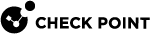Configuring the Cluster State (g_clusterXL_admin)
Description
Use the "g_clusterXL_admin" command in the Expert mode to change the cluster![]() Two or more Security Gateways that work together in a redundant configuration - High Availability, or Load Sharing. state manually, to UP or DOWN, for one or more Security Group
Two or more Security Gateways that work together in a redundant configuration - High Availability, or Load Sharing. state manually, to UP or DOWN, for one or more Security Group![]() A logical group of Security Appliances that provides Active/Active cluster functionality. A Security Group can contain one or more Security Appliances. Security Groups work separately and independently from each other. To the production networks, a Security Group appears a single Security Gateway. Every Security Group contains: (A) Applicable Uplink ports, to which your production networks are connected; (B) Security Appliances (the Quantum Maestro Orchestrator determines the applicable Downlink ports automatically); (C) Applicable management port, to which the Check Point Management Server is connected. Members.
A logical group of Security Appliances that provides Active/Active cluster functionality. A Security Group can contain one or more Security Appliances. Security Groups work separately and independently from each other. To the production networks, a Security Group appears a single Security Gateway. Every Security Group contains: (A) Applicable Uplink ports, to which your production networks are connected; (B) Security Appliances (the Quantum Maestro Orchestrator determines the applicable Downlink ports automatically); (C) Applicable management port, to which the Check Point Management Server is connected. Members.
Use Case
This command is useful for tests and debug.
|
|
Best Practice - Do not use this command in production environments, because it can cause performance degradation. |
Syntax
|
|
|
|
Parameters
|
Parameter |
Description |
|---|---|
|
|
Shows the built-in help. |
|
|
Applies to Security Group Members as specified by the
|
|
|
Changes the cluster state to UP. |
|
|
Changes the cluster state to DOWN. |
|
|
Synchronizes accelerated connections to other Security Group Members. |
|
|
Runs this command on all |
|
|
Notes:
|
Example