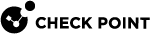Configuring Alert Thresholds (set chassis alert_threshold)
Description
Use the "set chassis alert_threshold" command in Gaia gClish![]() The name of the global command line shell in Check Point Gaia operating system for Security Appliances connected to Check Point Quantum Maestro Orchestrators. Commands you run in this shell apply to all Security Appliances in the Security Group. to configure thresholds for performance and hardware alerts.
The name of the global command line shell in Check Point Gaia operating system for Security Appliances connected to Check Point Quantum Maestro Orchestrators. Commands you run in this shell apply to all Security Appliances in the Security Group. to configure thresholds for performance and hardware alerts.
Syntax to configure alert threshold
|
|
Syntax to view an alert threshold configuration
|
|
Parameters
|
Parameter |
Description |
|---|---|
|
|
Threshold name as specified in the table below |
|
|
High or low value for the specified threshold |
Performance Alert Thresholds
|
Threshold Name |
Scope |
Description |
|---|---|---|
|
|
Concurrent connections - High limit |
|
|
|
Security Group Member |
Concurrent connections - Low limit |
|
|
Security Group |
Concurrent connections - High limit |
|
|
Security Group |
Concurrent connections - Low limit |
|
|
Security Group Member |
Connection rate per second - High limit |
|
|
Security Group Member |
Connection rate per second - Low limit |
|
|
Security Group |
Connection rate per second - High limit |
|
|
Security Group |
Connection rate per second - Low limit |
|
|
Security Group Member |
CPU load (%) - High limit |
|
|
Security Group Member |
CPU load (%) - Low limit (% of the High limit) |
|
|
Security Group Member |
Disk utilization (%) - High limit |
|
|
Security Group Member |
Disk utilization (%) - Low limit |
|
|
Security Group Member |
Memory utilization (%) - High limit |
|
|
Security Group Member |
Memory utilization (%) - Low limit |
|
|
Security Group Member |
Packet rate per second - High limit |
|
|
Security Group Member |
Packet rate per second - Low limit |
|
|
Security Group |
Packet rate per second - High limit |
|
|
Security Group |
Packet rate per second - Low limit |
|
|
Security Group Member |
Throughput (bps) - High limit |
|
|
Security Group Member |
Throughput (bps) - Low limit |
|
|
Security Group |
Throughput (bps) - High limit |
|
|
Security Group |
Throughput (bps) - Low limit |
Example - Set the high limit of the memory utilization to 70% of the installed memory
|
|