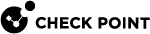To Start Monitoring
To open the monitoring views in SmartConsole:
-
From the Gateways & Servers view, select a Security Gateway
 Dedicated Check Point server that runs Check Point software to inspect traffic and enforce Security Policies for connected network resources..
Dedicated Check Point server that runs Check Point software to inspect traffic and enforce Security Policies for connected network resources.. -
Click Monitor.
The Device and License information window opens and shows:
-
Device Status
-
License Status
-
System Counters
-
Traffic
-
To open SmartView Monitor:
-
Open SmartConsole
 Check Point GUI application used to manage a Check Point environment - configure Security Policies, configure devices, monitor products and events, install updates, and so on. > Logs & Monitor.
Check Point GUI application used to manage a Check Point environment - configure Security Policies, configure devices, monitor products and events, install updates, and so on. > Logs & Monitor. -
Open the catalog (new tab).
-
Click Tunnel & User Monitoring.
|
|
Note - SmartView Monitor may fail to open if there are more than 15,000 objects configured in the management database on the Management Server |