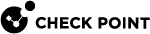Scheduling a View or Report
To schedule a view or report![]() Summary of network activity and Security Policy enforcement that is generated by Check Point products, such as SmartEvent., you need to define and edit it in SmartConsole
Summary of network activity and Security Policy enforcement that is generated by Check Point products, such as SmartEvent., you need to define and edit it in SmartConsole![]() Check Point GUI application used to manage a Check Point environment - configure Security Policies, configure devices, monitor products and events, install updates, and so on..
Check Point GUI application used to manage a Check Point environment - configure Security Policies, configure devices, monitor products and events, install updates, and so on..
To schedule a report:
-
In SmartConsole, open the Logs & Monitor view.
-
Click the + tab to open a new tab.
-
Click Views or Reports.
-
Select a view or a report.
-
Select Actions > Schedule PDF or Schedule Excel.
The Schedule page of the Export settings window opens.
-
Define the recurrence pattern.
-
Define the Period and Filter.
-
Optional: Configure email settings to get the scheduled view or report automatically. Click Send by email.
To edit your scheduled views and reports:
-
In SmartConsole, open the Logs & Monitor view.
-
Click the + tab to open a new tab.
-
Select Tasks > Scheduled.