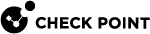Reports
A report![]() Summary of network activity and Security Policy enforcement that is generated by Check Point products, such as SmartEvent. consists of multiple views and a cover page. There are several predefined reports, and you can create new reports. A report gives more details than a view. Reports can be customized, filtered, generated and scheduled. You cannot drill down into a report.
Summary of network activity and Security Policy enforcement that is generated by Check Point products, such as SmartEvent. consists of multiple views and a cover page. There are several predefined reports, and you can create new reports. A report gives more details than a view. Reports can be customized, filtered, generated and scheduled. You cannot drill down into a report.
Note - For Security Gateways R77.30 and lower, the ability to generate reports on Firewall and VPN activity is integrated into SmartConsole![]() Check Point GUI application used to manage a Check Point environment - configure Security Policies, configure devices, monitor products and events, install updates, and so on.. To enable this functionality, activate the Firewall session event
Check Point GUI application used to manage a Check Point environment - configure Security Policies, configure devices, monitor products and events, install updates, and so on.. To enable this functionality, activate the Firewall session event![]() Record of a security or network incident that is based on one or more logs, and on a customizable set of rules that are defined in the Event Policy. on the SmartEvent Policy tab. Select and enable Consolidated Sessions > Firewall Session. For more information, see Connecting R81 SmartEvent to R81 Security Management Server.
Record of a security or network incident that is based on one or more logs, and on a customizable set of rules that are defined in the Event Policy. on the SmartEvent Policy tab. Select and enable Consolidated Sessions > Firewall Session. For more information, see Connecting R81 SmartEvent to R81 Security Management Server.