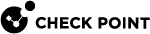Logging and Monitoring Clients
Monitor logs and events using customizable views and reports. Use these GUI clients:
These GUI clients are still supported:
|
GUI Client |
Description |
|---|---|
|
SmartEvent |
|
|
SmartView Monitor |
For more about monitoring, see Monitoring Traffic and Connections. |
SmartView GUI Clients
Administrator access permissions can be limited by the GUI Clients list based on IP address, IP range, a network or a host name.This list is based on the GUI clients' access configuration as defined on the relevant Security Management Server![]() Check Point Single-Domain Security Management Server or a Multi-Domain Security Management Server. or a Multi-Domain Server
Check Point Single-Domain Security Management Server or a Multi-Domain Security Management Server. or a Multi-Domain Server![]() Dedicated Check Point server that runs Check Point software to host virtual Security Management Servers called Domain Management Servers. Synonym: Multi-Domain Security Management Server. Acronym: MDS..
Dedicated Check Point server that runs Check Point software to host virtual Security Management Servers called Domain Management Servers. Synonym: Multi-Domain Security Management Server. Acronym: MDS..
See the R81 Security Management Administration Guide > Chapter Managing Administrator Accounts > Section Defining Trusted Clients.
To open the SmartEvent GUI:
-
Open SmartConsole > Logs & Monitor.
-
Click (+) for a Catalog (new tab).
-
In the External Apps section, click SmartEvent Settings & Policy.
To open the SmartView Monitor GUI:
-
Open SmartConsole > Logs & Monitor.
-
Click (+) for a Catalog (new tab).
-
In the External Apps section, click Tunnel & User Monitoring.