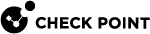Log Exporter Basic Configuration in CLI
Common method for creating and modifying Log Exporter targets.
To configure a new target for the exported logs:
-
Connect to the command line on the Management Server
 Check Point Single-Domain Security Management Server or a Multi-Domain Security Management Server. / Log Server
Check Point Single-Domain Security Management Server or a Multi-Domain Security Management Server. / Log Server Dedicated Check Point server that runs Check Point software to store and process logs..
Dedicated Check Point server that runs Check Point software to store and process logs.. -
Log in to the Expert mode.
-
Configure the Log Exporter settings:
cp_log_export add name <Name of Log Exporter Configuration> [domain-server {mds | all}] target-server <HostName or IP address of Target Server> target-port <Port on Target Server> protocol {tcp | udp} format {cef | generic | json | leef | logrhythm | rsa | splunk | syslog} [--apply-now] [<Other Optional Arguments>]Parameters:
Parameter
Description
name <Name of Log Exporter Configuration>Configures the name of the Log Exporter configuration.

Notes:
-
Allowed characters are: Latin letters, digits ("
0-9"), minus ("-"), underscore ("_"), and period ("."). -
Must start with a letter.
-
The minimum length is two characters.
-
This command creates a new target directory with the specified unique name in the
$EXPORTERDIR/targets/directory.
domain-server {mds | all}On a Multi-Domain Server
 Dedicated Check Point server that runs Check Point software to host virtual Security Management Servers called Domain Management Servers. Synonym: Multi-Domain Security Management Server. Acronym: MDS., specifies the applicable Domain Management Server context.
Dedicated Check Point server that runs Check Point software to host virtual Security Management Servers called Domain Management Servers. Synonym: Multi-Domain Security Management Server. Acronym: MDS., specifies the applicable Domain Management Server context.On a Multi-Domain Log Server
 Dedicated Check Point server that runs Check Point software to store and process logs in a Multi-Domain Security Management environment. The Multi-Domain Log Server consists of Domain Log Servers that store and process logs from Security Gateways that are managed by the corresponding Domain Management Servers. Acronym: MDLS., specifies the applicable Domain Log Server context.
Dedicated Check Point server that runs Check Point software to store and process logs in a Multi-Domain Security Management environment. The Multi-Domain Log Server consists of Domain Log Servers that store and process logs from Security Gateways that are managed by the corresponding Domain Management Servers. Acronym: MDLS., specifies the applicable Domain Log Server context.This parameter is mandatory.
-
"
mds" (in small letters) - Exports audit logs from only the main MDS level. -
"
all" (in small letters) - Exports audit logs from all Domains.
target-server <HostName or IP address of Target Server>Configures the target server, to which Log Exporter sends the exported logs.
You can enter an IP address or an FQDN.
target-port <Port on Target Server>Configures the listening port on the target server, to which Log Exporter sends the exported logs.
protocol {tcp | udp}Configures the Layer 4 protocol for Syslog traffic - TCP or UDP.
format {...}Configures the format of exported logs:
-
cef- CEF -
generic- Generic -
json- JSON -
leef- LEEF -
logrhythm- LogRhythm -
rsa- RSA -
splunk- Splunk -
syslog- Syslog (default)
--apply-nowOptional.
Automatically starts the new Log Exporter instance with the new settings.
If you do not use this parameter, you must start the new Log Exporter instance manually with this command:
cp_log_export restart<Other Optional Arguments>Optional.
-
|
|
Important - By default, Log Exporter sends the exported logs in clear text. To send the exported logs over an encrypted connection, see Log Exporter TLS Configuration. |