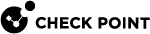Log Exporter Advanced Configuration Parameters
After deploying a new instance of Log Exporter, all configuration files for that deployment are located in this directory:
|
|
|
|
Note - On a Multi-Domain Server |
|
|
Important:
|
You can configure specific parameters to control how Log Exporter exports the logs.
The Log Exporter configuration for the target server is saved in this file:
|
|
These are some of the configuration options:
These are discussed in more detail in Log Exporter TLS Configuration.
This configuration allows Log Exporter instance to filter out the Security Gateway![]() Dedicated Check Point server that runs Check Point software to inspect traffic and enforce Security Policies for connected network resources. traffic logs for several Software Blades (VPN-1 & Firewall-1, HTTPS Inspection, and Security Gateway/Management).
Dedicated Check Point server that runs Check Point software to inspect traffic and enforce Security Policies for connected network resources. traffic logs for several Software Blades (VPN-1 & Firewall-1, HTTPS Inspection, and Security Gateway/Management).
|
|
Note:
|
The Log Exporter format configuration is saved in these files:
|
|
|
|
Important - Do not edit the original |
Body
Header
|
|
Notes:
|
Every format has its own predefined fields configuration file that allow to change the name / value of the exported field, filter out irrelevant fields, and so on.
The Log Exporter format configuration is saved in these files:
|
|
|
|
Important - Do not edit the original |