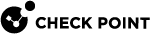Viewing Licenses in SmartConsole
To view license information
|
Step |
Instructions |
|---|---|
|
1 |
From the left navigation panel, click Gateways & Servers. |
|
2 |
From the Columns drop-down list, select Licenses. |
You can see these columns:
|
Column |
Description |
|---|---|
|
License Status |
The general state of the Software Blade
|
|
CK |
Unique Certificate Key of the license instance. |
|
SKU |
Catalog ID from the Check Point User Center. |
|
Account ID |
User's account ID. |
|
Support Level |
Check Point level of support. |
|
Support Expiration |
Date when the Check Point support contract expires. |
To view license information for each Software Blade
|
Step |
Instructions |
|---|---|
|
1 |
Select a Security Gateway |
|
2 |
In the Summary tab below, click the object's License Status (for example: OK). The Device & License Information window opens. It shows basic object information and License Status, license Expiration Date, and important quota information (in the Additional Info column) for each Software Blade. Notes:
|
The possible values for the Software Blade License Status are:
|
Status |
Description |
|---|---|
|
Active |
The Software Blade is active and the license is valid. |
|
Available |
The Software Blade is not active, but the license is valid. |
|
No License |
The Software Blade is active but the license is not valid. |
|
Expired |
The Software Blade is active, but the license expired. |
|
About to Expire |
The Software Blade is active, but the license will expire in thirty days (default) or less (7 days or less for an evaluation license). |
|
Quota Exceeded |
The Software Blade is active, and the license is valid, but the quota of related objects (Security Gateways, files, virtual systems, and so on, depending on the blade) is exceeded. |
|
Quota Warning |
The Software Blade is active, and the license is valid, but the number of objects of this blade is 90% (default) or more of the licensed quota. |
|
N/A |
The license information is not available. |
Viewing license information for VSX:
SmartConsole![]() Check Point GUI application used to manage a Check Point environment - configure Security Policies, configure devices, monitor products and events, install updates, and so on. reports an error when viewing VS Licenses.
Check Point GUI application used to manage a Check Point environment - configure Security Policies, configure devices, monitor products and events, install updates, and so on. reports an error when viewing VS Licenses.
To see the VSX license information:
Select the VSG Gateway or VSX![]() Virtual System Extension. Check Point virtual networking solution, hosted on a computer or cluster with virtual abstractions of Check Point Security Gateways and other network devices. These Virtual Devices provide the same functionality as their physical counterparts. Cluster
Virtual System Extension. Check Point virtual networking solution, hosted on a computer or cluster with virtual abstractions of Check Point Security Gateways and other network devices. These Virtual Devices provide the same functionality as their physical counterparts. Cluster![]() Two or more Security Gateways that work together in a redundant configuration - High Availability, or Load Sharing. object (and not objects of Virtual Systems or Virtual Routers).
Two or more Security Gateways that work together in a redundant configuration - High Availability, or Load Sharing. object (and not objects of Virtual Systems or Virtual Routers).