Upgrade Methods
You can use this method to upgrade your Security Gateways and Cluster![]() Two or more Security Gateways that work together in a redundant configuration - High Availability, or Load Sharing. Members:
Two or more Security Gateways that work together in a redundant configuration - High Availability, or Load Sharing. Members:
|
Gateway |
Central Deployment |
Central Deployment Tool |
CPUSE |
||
|---|---|---|---|---|---|
|
Security Gateways, Cluster Members |
See Upgrade of Security Gateways and Cluster Members with Central Deployment
|
See Upgrade of Security Gateways and Cluster Members with Central Deployment Tool |
You can use these methods to upgrade your Management Servers and Log Servers:
|
|
Important:
|
With Central Deployment in SmartConsole![]() Check Point GUI application used to manage a Check Point environment - configure Security Policies, configure devices, monitor products and events, install updates, and so on., you can install software packages to upgrade or to perform a clean install on Security Gateways and Cluster Members.
Check Point GUI application used to manage a Check Point environment - configure Security Policies, configure devices, monitor products and events, install updates, and so on., you can install software packages to upgrade or to perform a clean install on Security Gateways and Cluster Members.
You can Deploy a Hotfix![]() Software package installed on top of the current software version to fix a wrong or undesired behavior, and to add a new behavior. or Upgrade Package from:
Software package installed on top of the current software version to fix a wrong or undesired behavior, and to add a new behavior. or Upgrade Package from:
-
The Check Point Cloud.
-
The Package Repository on the Management Server (first, you must upload the applicable package to the Package Repository).
For more information, see the R81 Security Management Administration Guide > Chapter Managing Gateways > Section Central Deployment of Hotfixes and Version Upgrades.
|
|
Best Practice - Use this method. |
With Central Deployment Tool on the Management Server, you can install software packages to upgrade or to perform a clean install on Security Gateways and Cluster Members.
For more information, see sk111158.
With CPUSE, you can install software packages to upgrade or to perform a clean install on Check Point computers that run on the Gaia Operating System.
For more about CPUSE, see sk92449.
For detailed CPUSE upgrade instructions, see:
-
Upgrading a Security Management Server or Log Server from R80.20 and higher with CPUSE
-
Upgrading Multi-Domain Servers in High Availability from R80.20 and higher
-
Upgrading a Multi-Domain Log Server from R80.20 and higher with CPUSE
|
|
Note - When you perform an upgrade to R81 with CPUSE from R80.20.M1, R80.20, R80.20.M2, R80.30, or higher versions, you can see the upgrade report in Gaia Portal |
In an advanced upgrade scenario, perform these steps on the same Check Point computer:
|
Step |
Instructions |
|---|---|
|
1 |
Take a full backup and snapshot of the current Check Point computer. |
|
2 |
Export the entire management database with the R81 Management Server Migration |
|
3 |
Get the R81 Check Point computer:
|
|
4 |
Import the entire management database. |
For detailed Advanced Upgrade instructions, see:
-
Upgrading a Security Management Server or Log Server from R80.20 and higher with Advanced Upgrade
-
Upgrading one Multi-Domain Server from R80.20 and higher with Advanced Upgrade
-
Upgrading Multi-Domain Servers in High Availability from R80.20 and higher with Advanced Upgrade
-
Upgrading a Multi-Domain Log Server from R80.20 and higher with Advanced upgrade
|
|
Note - When you perform an upgrade to R81 from R80.20.M1, R80.20, R80.20.M2, R80.30, or higher versions, you can see the upgrade report on the server. The upgrade process generates this report after each specific stage of an upgrade:
|
In a migration and upgrade scenario, perform these steps on the source Check Point computer and the different target Check Point computer:
|
Step |
Instructions |
|---|---|
|
1 |
Export the entire management database from the source Check Point computer with the R81 Management Server Migration Tool. |
|
2 |
Install another target R81 Check Point computer. |
|
3 |
Import the entire management database on the new target R81 Check Point computer. |
For detailed migration and upgrade instructions, see:
-
Upgrading a Security Management Server or Log Server from R80.20 and higher with Migration
-
Upgrading one Multi-Domain Server from R80.20 and higher with Migration
-
Upgrading Multi-Domain Servers in High Availability from R80.20 and higher with Migration
-
Upgrading a Multi-Domain Log Server from R80.20 and higher with Migration
|
|
Note - When you perform an upgrade to R81 from R80.20.M1, R80.20, R80.20.M2, R80.30, or higher versions, you can see the upgrade report on the target server. The upgrade process generates this report after each specific stage of an upgrade:
|
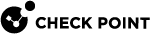
 >
>

