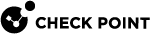Recommended Logging Options for a Full High Availability Cluster
In a cluster![]() Two or more Security Gateways that work together in a redundant configuration - High Availability, or Load Sharing., log files are not synchronized between the two Cluster Members.
Two or more Security Gateways that work together in a redundant configuration - High Availability, or Load Sharing., log files are not synchronized between the two Cluster Members.
|
|
Best Practice - We recommend that you install a dedicated Log Server |
|
Step |
Instructions |
|---|---|
|
1 |
Install a dedicated Log Server. Follow Installing a Dedicated Log Server or SmartEvent Server. |
|
2 |
Connect with SmartConsole |
|
3 |
From the left navigation panel, click Gateways & Servers. |
|
4 |
Open the cluster object. |
|
5 |
From the left navigation tree, click Logs > Additional Logging Configuration. |
|
6 |
Select Forward log files to Log Server and select the object of the dedicated Log Server. |
|
7 |
In the Log forwarding schedule field, select or define a Scheduled Event object. |
|
8 |
Click OK. |
|
9 |
Publish the SmartConsole session. |
|
10 |
Install the Access Control Policy on this cluster object. |