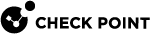Managing a Security Gateway through the Bridge Interface
Example Topology
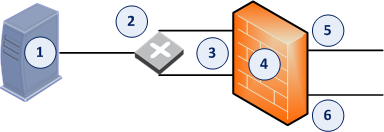
|
Item |
Description |
|---|---|
|
1 |
|
|
2 |
Router |
|
3 |
Bridge interface on the Security Gateway |
|
4 |
Security Gateway |
|
5 |
Regular traffic interface on the Security Gateway |
|
6 |
Regular traffic interface on the Security Gateway |
Packet flow
-
The Security Management Server
 Check Point Single-Domain Security Management Server or a Multi-Domain Security Management Server. sends a management packet to the Management Interface
Check Point Single-Domain Security Management Server or a Multi-Domain Security Management Server. sends a management packet to the Management Interface (1) Interface on a Gaia Security Gateway or Cluster member, through which Management Server connects to the Security Gateway or Cluster member. (2) Interface on Gaia computer, through which users connect to Gaia Portal or CLI. on the Security Gateway.
(1) Interface on a Gaia Security Gateway or Cluster member, through which Management Server connects to the Security Gateway or Cluster member. (2) Interface on Gaia computer, through which users connect to Gaia Portal or CLI. on the Security Gateway.This Management Interface is configured as Bridge interface.
-
The Security Gateway inspects the first management packet it receives on the first subordinate interface of the Bridge interface.
-
The Security Gateway forwards the inspected management packet to the router through the second subordinate interface of the Bridge interface.
-
The router sends the packet to the first subordinate interface of the Bridge interface.
-
The Security Gateway concludes that this packet is a retransmission and drops it.
Procedure
Configure the Security Gateway to reroute packets on the Bridge interface.
Set the value of the kernel parameter "fwx_bridge_reroute_enabled" to 1.
The Security Gateway makes sure that the MD5 hash of the packet that leaves the Management Interface and enters the Bridge interface is the same.
Other packets in this connection are handled by the Bridge interface without using the router.
|
|
Notes:
|
|
Step |
Instructions |
||||||
|---|---|---|---|---|---|---|---|
|
1 |
Connect to the command line on the Security Gateway. |
||||||
|
2 |
Log in to the Expert mode. |
||||||
|
3 |
Modify the
|
||||||
|
4 |
Set the value of the required kernel parameter on-the-fly:
|
||||||
|
5 |
Make sure the Security Gateway loaded the new configuration:
The output must return
|
||||||
|
6 |
Reboot the Security Gateway when possible. |
||||||
|
7 |
After the reboot, make sure the Security Gateway loaded the new configuration:
The output must return
|