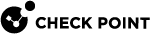Troubleshooting the Multi-Version Cluster
|
Step |
Instructions |
|||
|---|---|---|---|---|
|
1 |
Connect to the command line on each Cluster Member |
|||
|
2 |
Examine the Delta Synchronization statistics in one of these ways:
For more information, see the R81 ClusterXL Administration Guide > Chapter Monitoring and Troubleshooting Clusters - Section ClusterXL Monitoring Commands > Section Viewing Delta Synchronization. |
|||
|
3 |
Examine the number of concurrent connections in the Connections kernel table (ID 8158). In the Expert mode, run:
For more information, see the R81 CLI Reference Guide. |
In case more detailed information is required, collect the kernel debug.
In the debug module "cluster", enable the debug flags "ccp" and "cu".
For complete debug procedure, see the R81 Quantum Security Gateway Guide > Chapter Kernel Debug on Security Gateway.