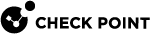Licenses Stored in the Licenses & Contracts Repository
When you add a license with SmartUpdate![]() Legacy Check Point GUI client used to manage licenses and contracts in a Check Point environment., it is stored in the Licenses & Contracts Repository.
Legacy Check Point GUI client used to manage licenses and contracts in a Check Point environment., it is stored in the Licenses & Contracts Repository.
The SmartUpdate provides a global view of all licenses available and all of the assigned licenses.
To activate the license once it is in the Repository, it has to be attached to a Security Gateway![]() Dedicated Check Point server that runs Check Point software to inspect traffic and enforce Security Policies for connected network resources. and registered with the Management Server
Dedicated Check Point server that runs Check Point software to inspect traffic and enforce Security Policies for connected network resources. and registered with the Management Server![]() Check Point Single-Domain Security Management Server or a Multi-Domain Security Management Server..
Check Point Single-Domain Security Management Server or a Multi-Domain Security Management Server..
There are two license types available:
|
License Type |
Instructions |
|---|---|
|
Central |
The Central license is the preferred method of licensing.
|
|
Local |
The Local license is an older method of licensing that is still supported.
|