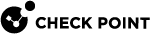Installing One Security Management Server only, or Primary Security Management Server in Management High Availability
Procedure:
|
Step |
Instructions |
|---|---|
|
1 |
Install the Gaia |
|
2 |
|
|
3 |
During the First Time Configuration Wizard, you must configure these settings:
|
|
4 |
Install a valid license. |
Disk space for logs and indexes:
The Security Management Server with Log Indexing enabled, creates and uses index files for fast access to log file content. Index files are located by default at $RTDIR/log_indexes/.
To make sure that there is always sufficient disk space on the Security Management Server, the server that stores the log index deletes the oldest index entries, when the available disk space is less than a specified minimum. The default minimum value is 5000 MB, or 15% of the available disk space.
|
Step |
Instructions |
|---|---|
|
1 |
In the SmartConsole, edit the object of the Security Management Server. |
|
2 |
From the left navigation tree, click Logs > Storage. |
|
3 |
Select When disk space is below <number> Mbytes, start deleting old files. |
|
4 |
Enter the applicable disk space value. |
|
5 |
Click OK. |
For more information: